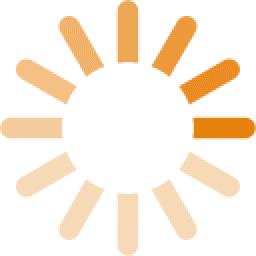LinkedIn is the largest business-oriented networking website – and with over 500 million members – it’s more important than ever to stand out.
The content of your LinkedIn profile is key, but one commonly overlooked area is your LinkedIn background. Also known as the background banner image, the LinkedIn background photo gives you the opportunity to visually support your overall profile and creatively communicate who you are as a professional.
Below are LinkedIn background photos that are perfect for 21 different industries. We’ve also included steps for changing your LinkedIn background and the ideal LinkedIn background photo size (and where to find the best LinkedIn photos). ResumeSpice editors pick the products and services we write about. When you buy through our links, we may get a commission.
Shutterstock (Our pick for finding free images)
Keep reading to learn more!
- Administrative
- Business Management
- Finance
- HR & Recruitment
- Technology
- Marketing, Art & Design
- Healthcare & Wellness
- Real Estate
- Sports & Entertainment
- Legal
- Retail
- Media & Journalism
- Tourism & Hospitality
- Construction
- Childcare
- Education
- Transportation
- Food & Beverage
- Non-Profit
- Government
- Beauty
Where to find best LinkedIn photos
The ideal LinkedIn background photo size
How to change LinkedIn background
1. Administrative
Whether you’re a program administrator, executive assistant, medical secretary, etc., use your LinkedIn background photo to reflect your organization skills and attention to detail.

A neat, orderly workspace with greenery in the background stands out nicely.


You can also select a photo that highlights tools of your trade such as a calendar.
2. Business Management
It truly depends on the business management role you’re in (e.g. account manager), but a good rule of thumb is to choose a background photo that is professional and reflects your strong managerial abilities.
An office space, conference room, or team workspace are all potential options.

You can also go minimalist with a geometric picture that suggests connectivity or big picture thinking.
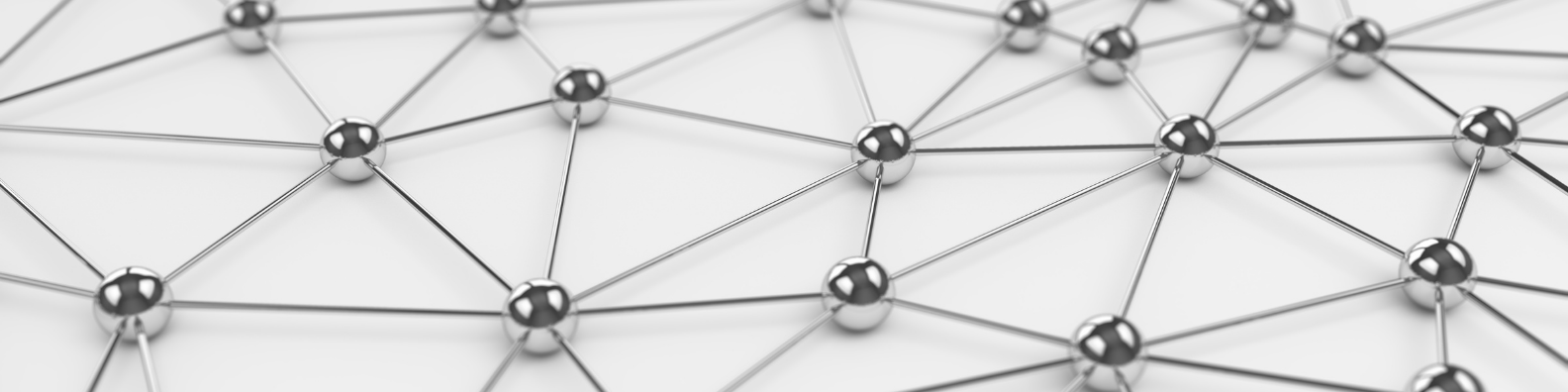
3. Finance
If you’re in the finance industry, consider a background image that includes financial or accounting tools such as a calculator or computer.


Into the fintech startup scene? Select a photo with cool financial graphics for a modern look.

4. HR & Recruitment
For HR and recruitment roles, demonstrate your focus on finding perfect job candidates with images that highlight one individual.
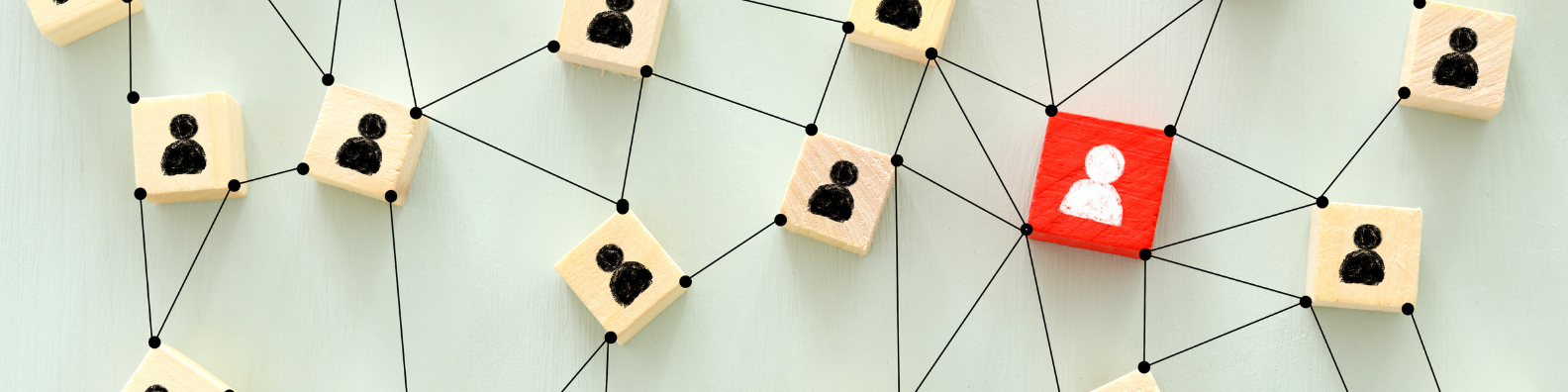

To show that you are committed to strong company culture and smooth onboarding experiences, upload a background photo that suggests inclusivity.

5. Technology
Whether you spend your day coding or analyzing data, incorporate technological elements such as HTML code or a circuit board into your technology LinkedIn background photo.


6. Marketing, Art, & Design
Any career in marketing, art, and design provides an opportunity for a creative background image.
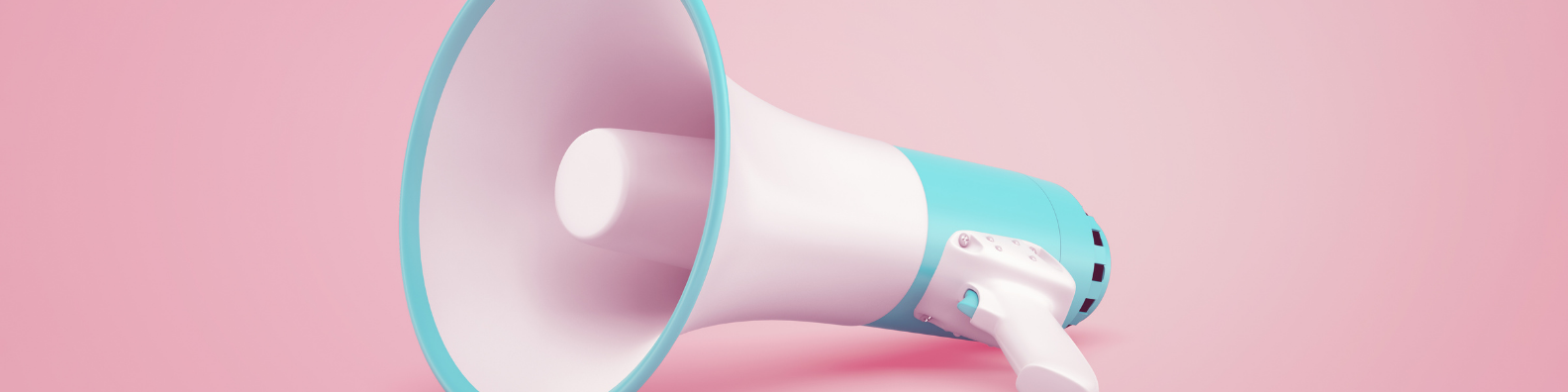

Bold colors, unique graphics, and artistic elements are all viable options within your photo and demonstrate your creativity and problem-solving abilities.

7. Healthcare & Wellness
Careers related to the medical field, fitness, coaching, nutrition, etc. are all hot topics right now.
Choose a background photo that uniquely reflects your position in the industry such as images of healthy food or pics of the tools you use (e.g.stethoscope).

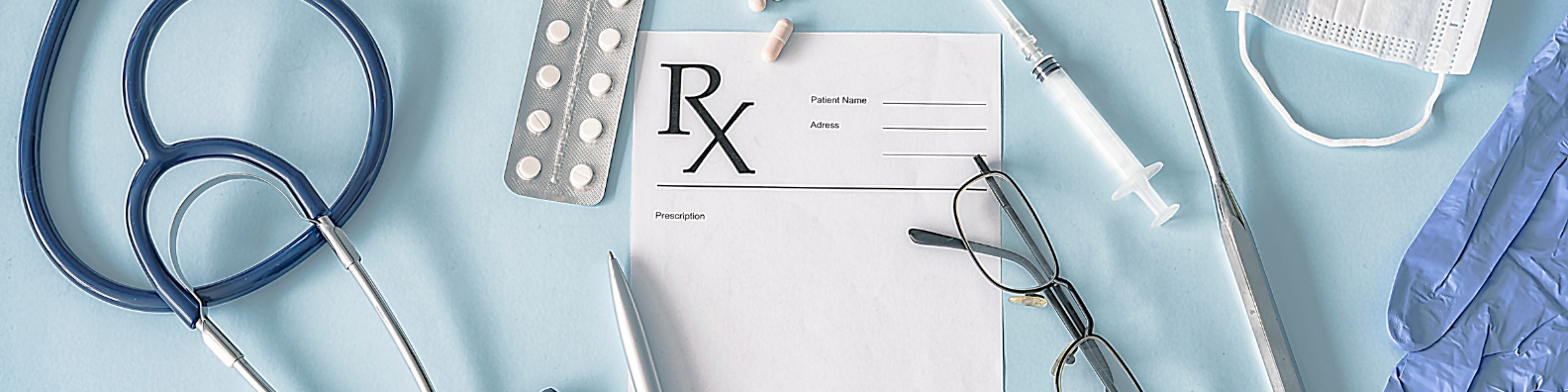
Consider incorporating variations of light blue as this color is associated with health and healing.
8. Real Estate
Are you involved with personal or commercial properties or maybe even the real estate tech world?


Include architectural elements in your background photo, as well as warm, inviting colors that suggest a hospitable personality.
9. Sports & Entertainment
Sports agent, athlete, actor. If you seek a career that’s more in the public eye, your LinkedIn background is crucial.


A picture of cameras or a microphone can go a long way and suggest that you’re comfortable in the spotlight.
10. Legal
A career as an attorney, paralegal, court reporter, etc. gives you a few routes to take with your background photo.


Courthouse and gavel pictures are one option, but so are less obvious images that demonstrate strong communication and listening skills. Also, incorporate the color blue within images as this color symbolizes trust.
11. Retail
Retail careers are typically customer-facing roles. Consider LinkedIn background photos that reflect happy customers.

You could also choose a photo that represents a storefront.

12. Media & Journalism
Careers in media and journalism require excellent writing and communication skills.

Reflect these skills with photos of a typewriter, computer or even a camera or microphone if you’re a news anchor.
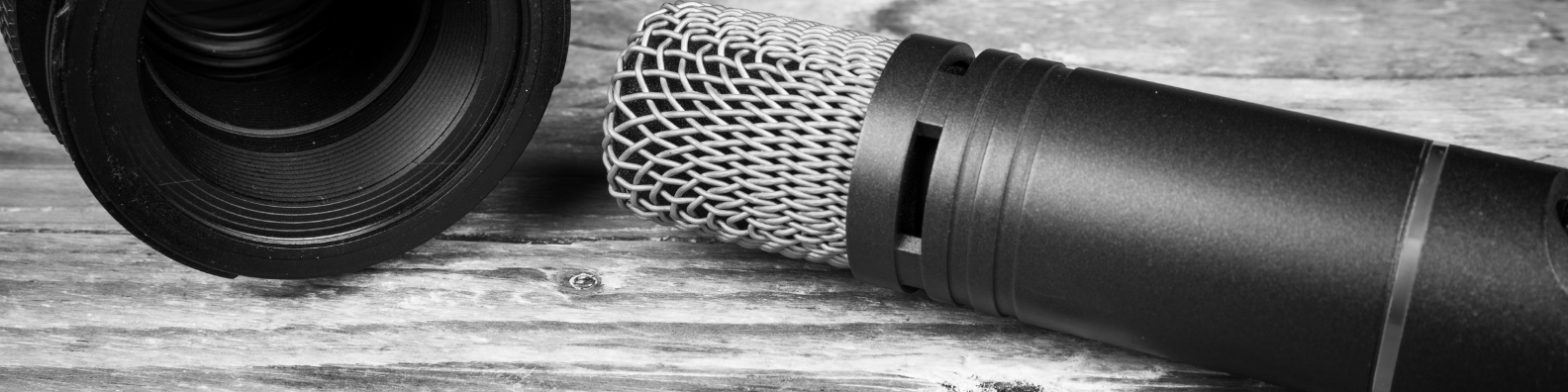
13. Tourism & Hospitality
For roles within tourism and hospitality, consider photos that reflect new destinations or relaxing atmospheres.


Include warm, inviting images with appropriate colors. Tones of yellow, for example, are associated with attentiveness, optimism, and happiness and can help your background image stand out.
14. Construction
If you work in the construction or the maintenance industry, images with tools of the trades are a great option, as well as photos of worksites and architectural plans.

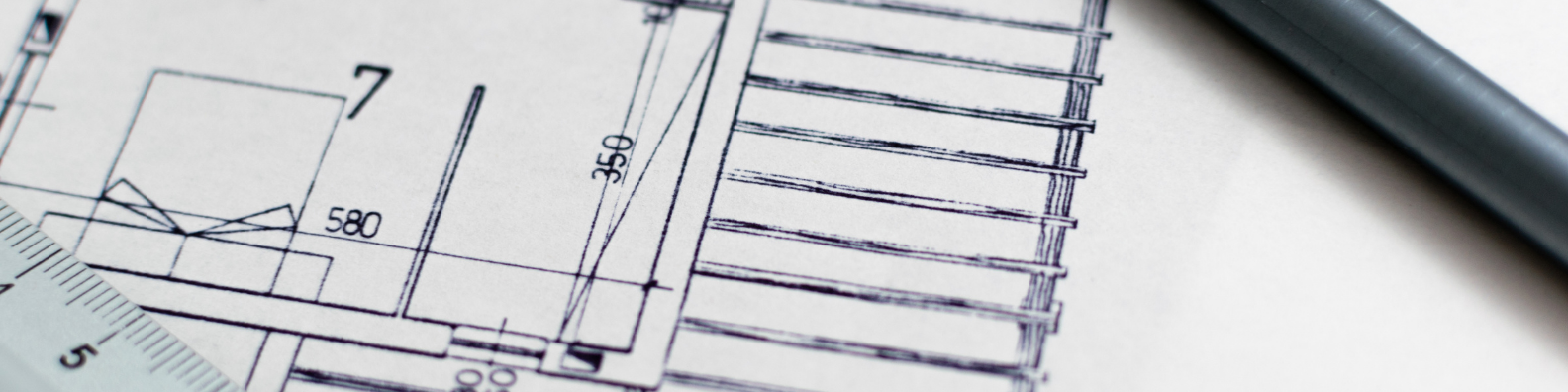
15. Childcare
Working with kids requires a photo that reflects responsibility, a caring nature, and fun atmosphere. Brightly colored toys and organized play spaces are two excellent photo options.


16. Education
Eye-catching education background photos can include your own classroom, books on a shelf, and even your desk.

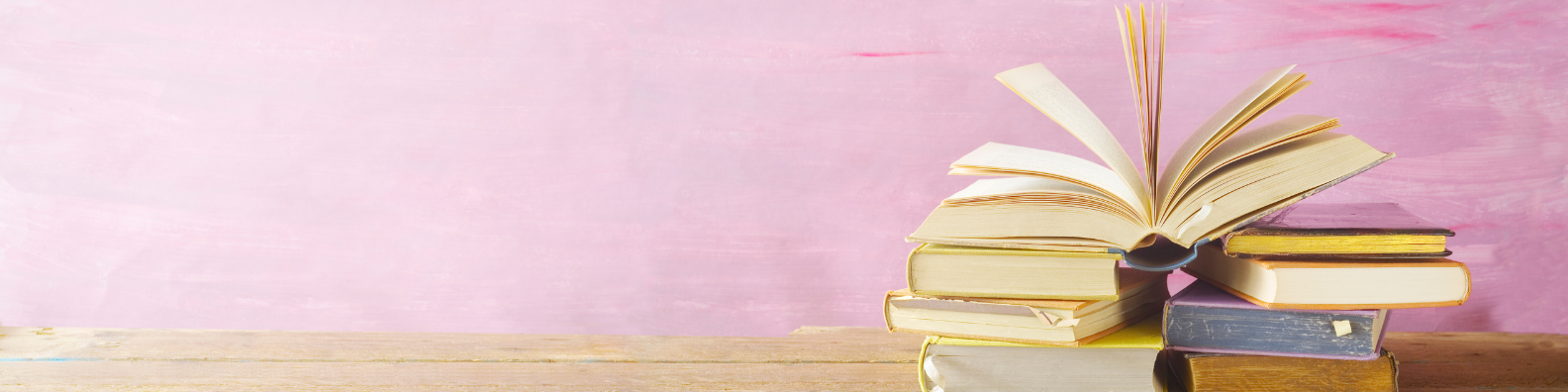
If you work in an online education setting, incorporate pics of remote learning such as a video screen.

17. Transportation
Transportation and logistics can mean many different career paths, but movement is a key element. Photos of vehicles, the highway, or even moving objects are all potential options.

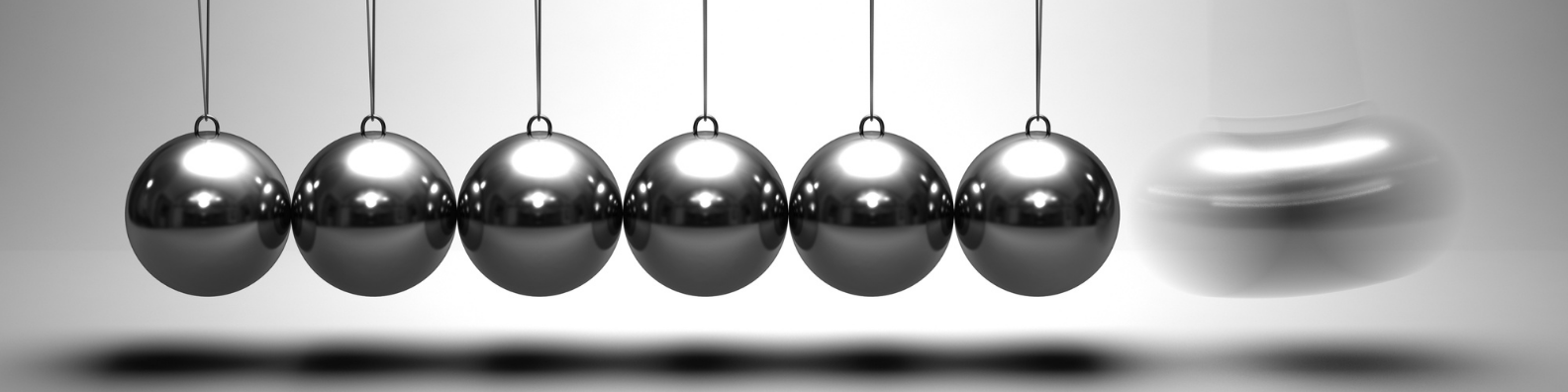
The color green also represents safety. Consider incorporating shades of green in your background photo to convey, for example, that you are a safe driver.

18. Food & Beverage
The foodservice industry offers a wide range of photos to choose from. Cups of coffee, delicious meals, and clean eating areas make excellent images if you work with food and beverages.



19. Nonprofit
The right LinkedIn background photo truly depends on your specific nonprofit, but here are a few ideas.
If you’re passionate about sustainable energy, incorporate images of recycled materials, plants, and greenery. If you work with animals, include pics of cute pets or related pet items.


For a catch-all photo, include abstract images demonstrating progress being made such as through the photo of a staircase.
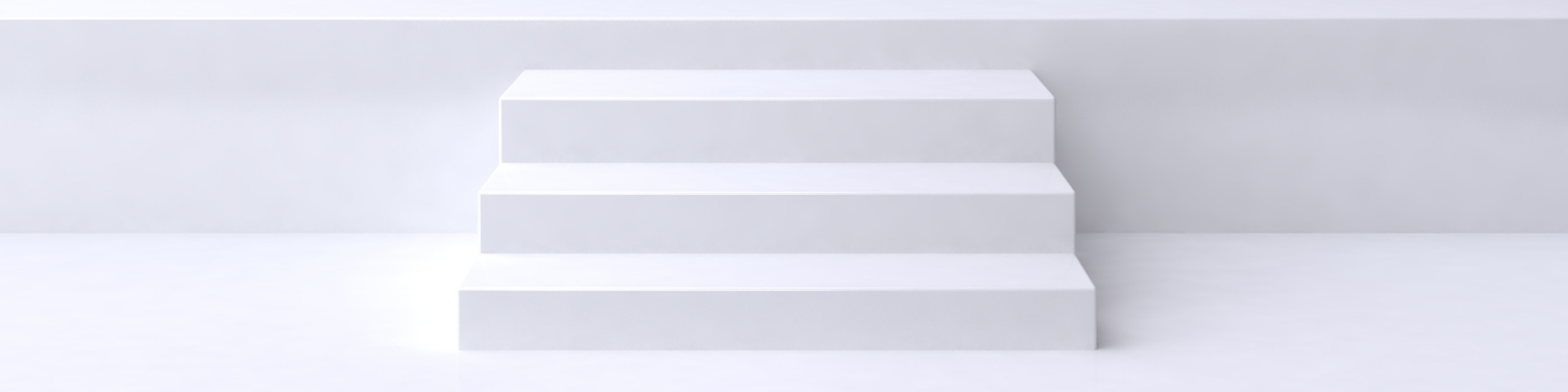
20. Government
Government careers offer another opportunity to select minimalistic images such as of government buildings, green walkways, and spiral staircases.



21. Beauty
Perfectly represent the beauty and cosmetology industry with bright, warm images of flowers, makeup, and greenery. Backdrops of marble and white wood also suggest luxurious treatment.



Where to find the best LinkedIn photos
Many sites offer free stock photos that are license-free. Simply visit these sites and type in keywords in the search bar such as “desk,” “calculator,” and “construction.”
Here are a few of our favorite stock image sites that offer high-quality images:
Another option – take quality, well-lit shots with your iPhone and capture your own pictures for your background image. Your background image will then be completely original.
The ideal LinkedIn background photo size
LinkedIn recommends that your background photo size should be 1584 x 396 pixels.
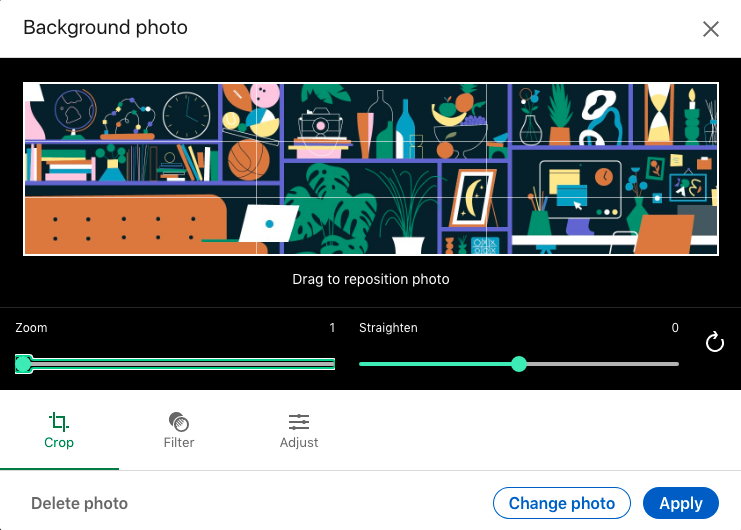
LinkedIn accepts different file types including PNG, JPEG, and GIF.
How to change LinkedIn background
Step 1: Go to your LinkedIn profile
Click the camera icon.
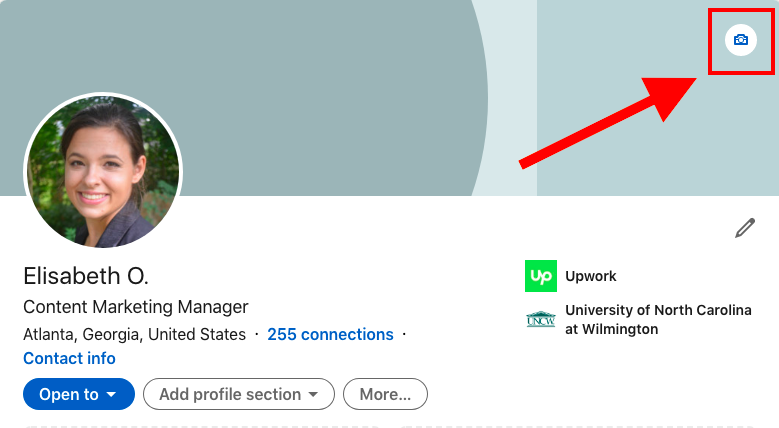
Step 2: Upload a photo
Upload a photo from your computer.
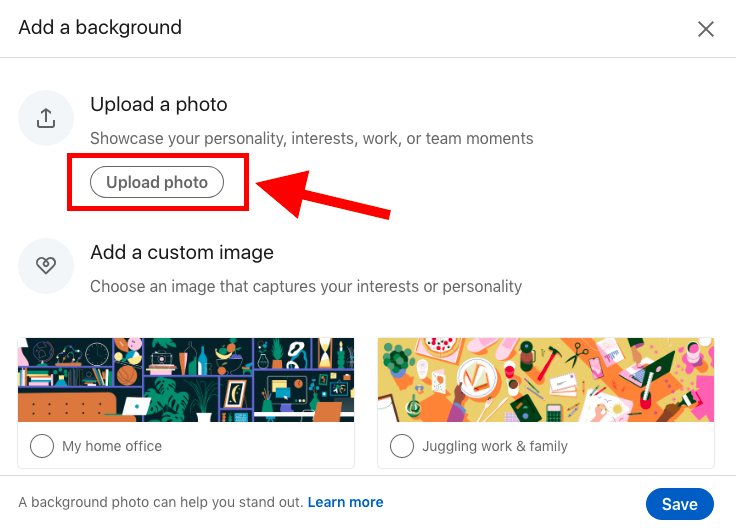
You can also now choose among LinkedIn’s pre-set custom images.
Step 3: Adjust your photo and save
LinkedIn gives the option to edit your background photo directly within the platform. Easily crop, zoom, and straighten your photo.
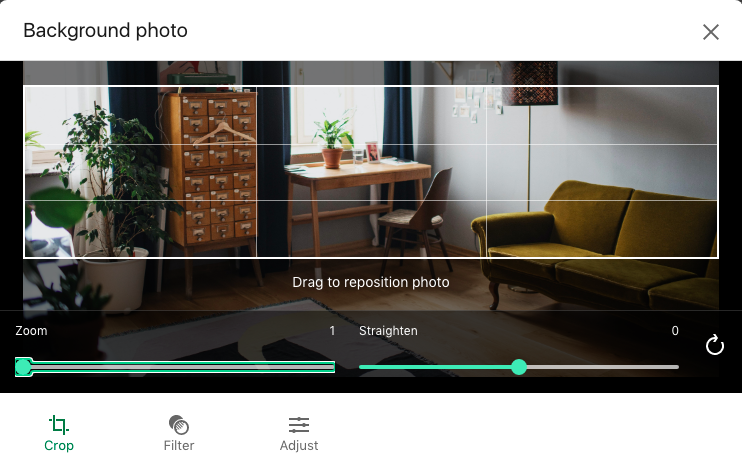
LinkedIn also offers filters for extra editing
Once you’re satisfied with your photo, click “Apply.”
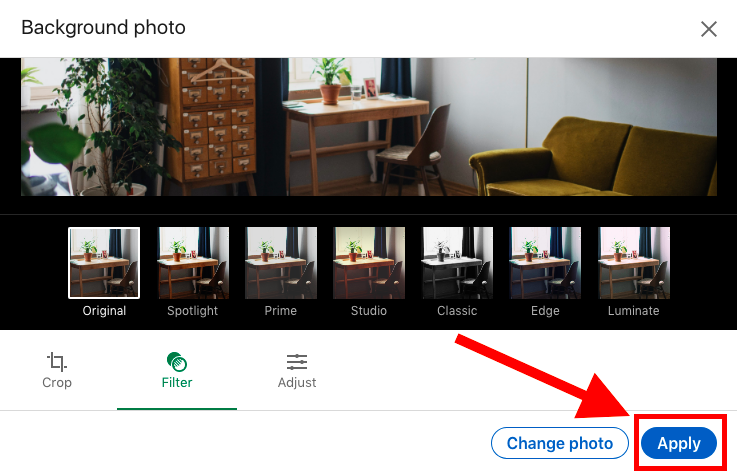
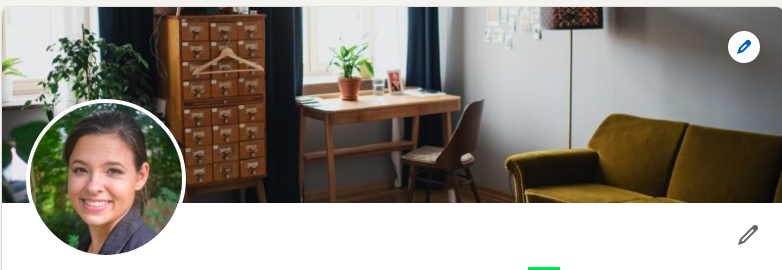
Your LinkedIn background photo is now ready for others to see.
Related: How to Use LinkedIn to Find a Job
Stand out with your LinkedIn background photo
According to studies, people can recall 65% of visual content they see vs 10% of written content around three days later. Plus, LinkedIn statistics show that if you include a photo on your LinkedIn profile, you’ll receive 21x more profile views.
The takeaway? It’s worth taking the time to add a LinkedIn background photo to your LinkedIn profile. It helps you make the best possible impression on recruiters and hiring managers!
Want to level up your LinkedIn profile even more? Reach out to ResumeSpice where we work with you to create a strong, personalized LinkedIn profile. We also offer resume writing services, cover letter writing, interview prep, and more! Contact us today to learn about our services. We’d love to speak with you.