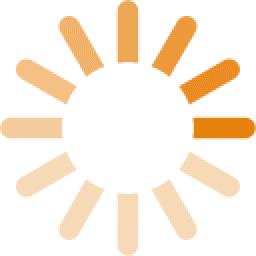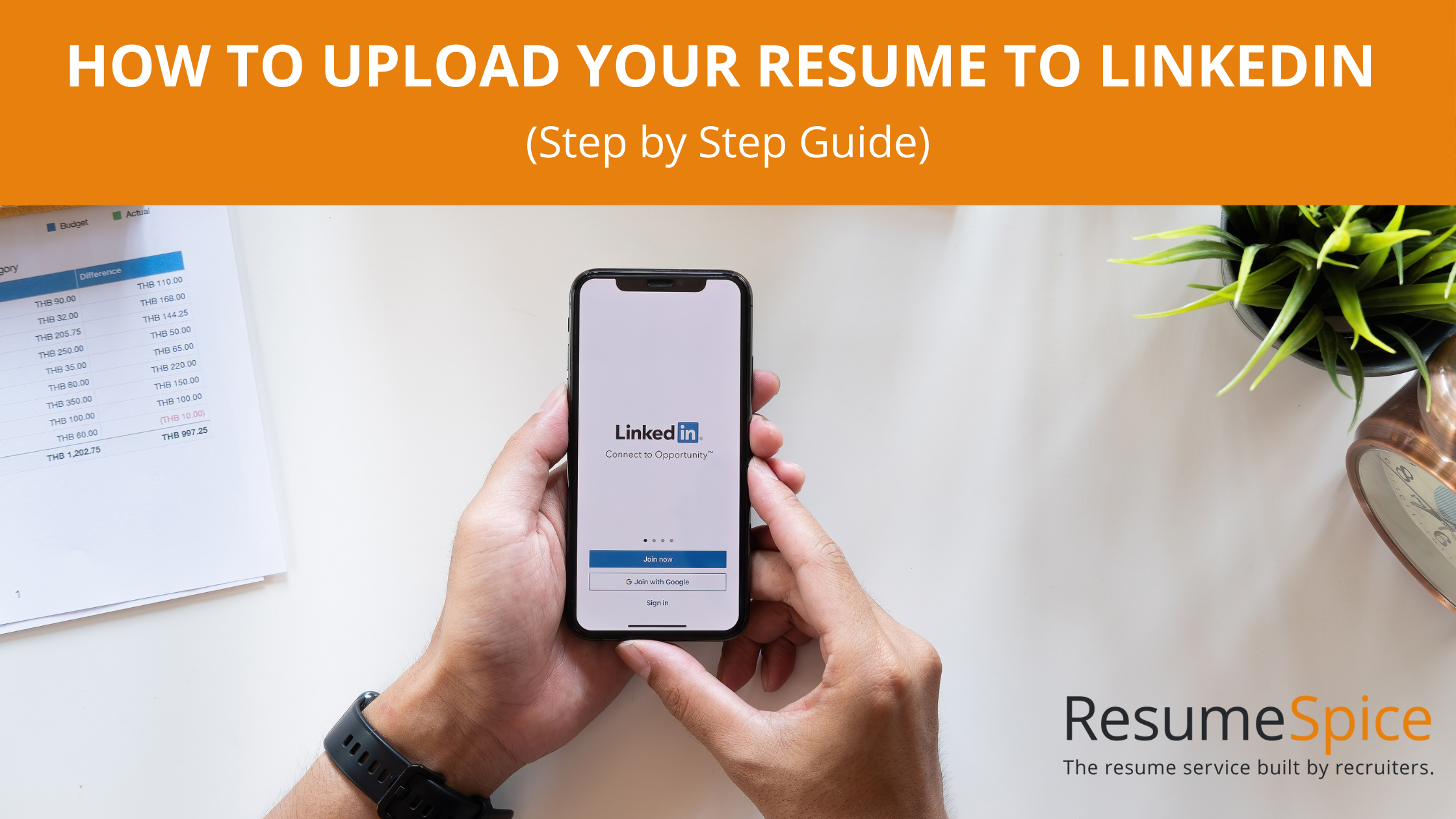
In today’s competitive job market, having an optimized LinkedIn profile and resume can be the difference between landing your dream job and being lost in the crowd. But how can you ensure your resume is visible to potential employers and recruiters on LinkedIn?
In this blog post, we ‘ll cover:
- Various methods of uploading a resume on LinkedIn
- The differences between a LinkedIn profile and a traditional resume
- Tips for optimizing your resume for LinkedIn.
- Utilizing tools such as Jobscan for quick ATS feedback.
- Important privacy settings when sharing a resume on LinkedIn.
- When to use a LinkedIn profile writing service to take your profile to the next level.
Uploading Your Resume to LinkedIn: The Essentials
A strong LinkedIn profile and resume are essential tools for job seekers in today’s competitive job market. By uploading your resume to LinkedIn, you can enhance your online visibility and provide more prospects for recruiters and hiring managers to locate you.
There are four primary methods for submitting a resume to LinkedIn: submitting a resume by email.
- Including a resume with a profile
- Attaching a resume to a job posting
- Creating a post with a resume attachment
- Providing a link to a hosted resume
Platforms such as Teal even provide a selection of free resume templates to guarantee your professional image is accurately reflected.
Uploading a Resume During Job Application Process
One of the most common methods of uploading your resume on LinkedIn is during the job application process. LinkedIn’s job search page allows you to apply to specific job postings and upload your resume in the process. To do so, you will need to provide the following information:
- Your name
- Your email address
- Your contact number
By utilizing the Easy Apply button, you can streamline your job application process, allowing you to submit your application with just a few clicks, without having to complete lengthy application forms or answer multiple questions.
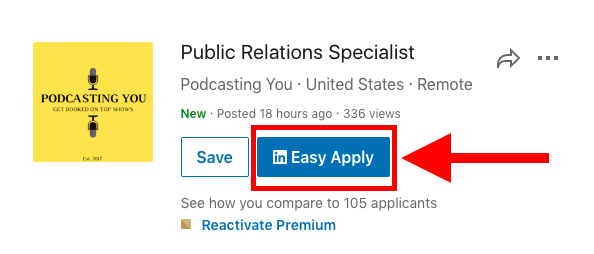
Adding a Resume to Your LinkedIn Account
Adding your resume to your LinkedIn account makes it easily accessible for future job applications and allows you to showcase your qualifications and experience directly on your LinkedIn profile page.
To add your resume, navigate to “Me” in the navigation bar, select “Settings & Privacy,” choose “Data privacy” in the left sidebar, click on “Job application settings,” and then select “Upload Resume” under “Manage your resumes”.
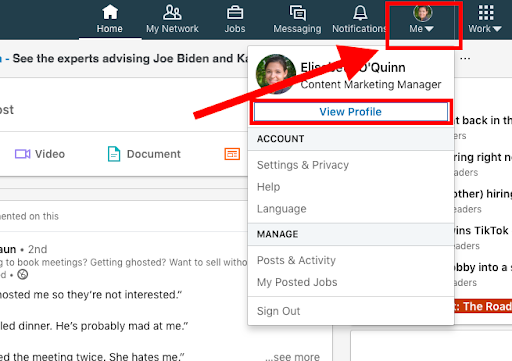
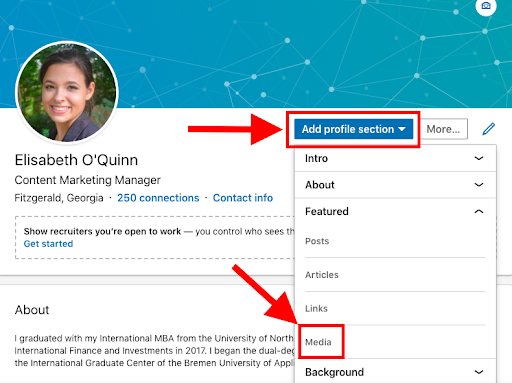
Title your resume and add a description (note: description is optional). Once you’re satisfied, click “Save.”
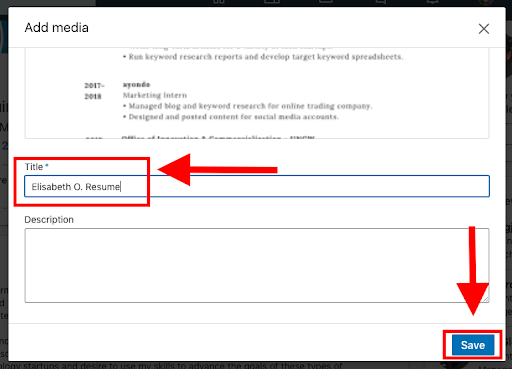
Your uploaded resume will be visible in the Featured section of your LinkedIn profile, located beneath your About Me section. This section enables users to showcase their professional accomplishments, such as:
- Slide decks
- Portfolio links
- Published articles
- Resumes
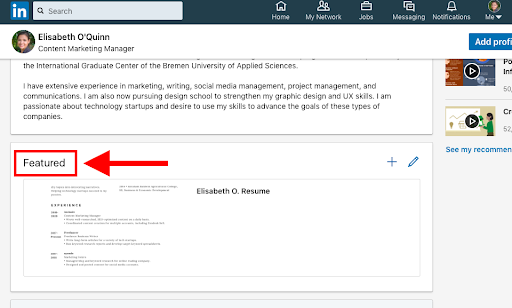
Incorporating a Resume into Your LinkedIn Profile
Incorporating your resume into your LinkedIn profile can provide potential employers with an overview of your professional experience and qualifications. To do this effectively, ensure you have a clear and concise LinkedIn headline that accurately reflects the content of your resume, and include a brief resume description or summary on your profile for additional context.
Once you have saved your changes, it is advisable to go over your profile. This way, you can make sure that your resume is presented well and employers will not have difficulty accessing it. Additionally, they will be able to assess your skills and experience.
Sharing Your Resume through a LinkedIn Post
Sharing your resume through a LinkedIn post can increase your visibility and provide networking opportunities. To add your resume to a LinkedIn post, follow these steps:
- Click the “Start a post” prompt on your LinkedIn feed.
- Click the three dots (…) beside the “Create a poll” icon.
- Select “Add a document.”
- Click “Choose file” and choose the resume file from your device and upload it.
- Write a descriptive title of the resume.
- Click “Done” to publish the post.
Be sure to remove any information from your resume that you do not wish to make public before sharing it on LinkedIn through a post.
Optimizing Your Resume for LinkedIn
Optimizing your resume for LinkedIn is crucial to ensure your profile stands out to recruiters and hiring managers. To select applicable keywords for your LinkedIn profile and resume, review job postings that match your desired position and incorporate the keywords found in those postings into your profile.
Jobscan and Skill Syncer are two tools that can assist in optimizing your resume for job applications. These tools:
- Assess the compatibility of your resume with the job description you are applying for
- Evaluate the degree of congruence
- Suggest keywords to include in your resume.
Updating and Managing Your Resume on LinkedIn
Keeping your resume up-to-date on LinkedIn is essential for maintaining a professional online presence. Managing your resume on LinkedIn involves the following steps:
- Navigate to your profile.
- Select the “Featured” section.
- Make any desired changes to your resume, such as updating your job application settings or modifying your resume in the Featured section.
Making sure your resume is up-to-date on LinkedIn is an important part of staying connected.
Updating Resume in Job Application Settings
To update your resume in LinkedIn’s job application settings, first, log in to the job application platform and locate the settings tab. Once you have accessed your Job Application Settings, you can locate the feature to upload or update your resume.
In the upload/update window, select the updated version of your resume file from your device and click the “Confirm” button to resume directly. Ensure you review and proofread your updated resume thoroughly for any mistakes or typos before submitting it for job applications.
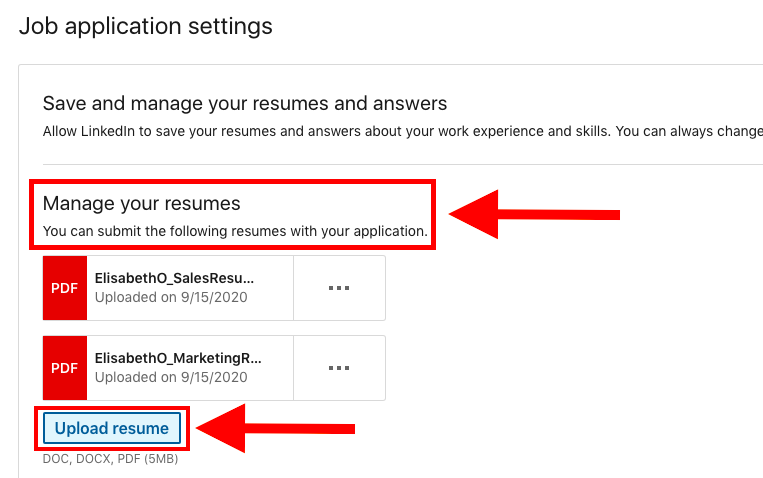
Modifying Resume in LinkedIn Featured Section
To modify your resume in the LinkedIn Featured section, follow these steps:
- Click on the pen icon on the right side of the Featured section.
- Select either Edit or Delete.
- If you choose Edit, you will be able to make changes to your current LinkedIn resume.
- If you choose Delete, you can remove your current resume and replace it with an updated one.
To alter your resume, you can edit the text, add or remove sections, and modify the formatting. When you are finished, click ‘Save’ to update your revised resume in the LinkedIn featured section.
LinkedIn Profile vs. Resume: Key Differences

The two documents, your LinkedIn profile and your resume, have striking distinctions. These differences should be taken into consideration when evaluating your professional capabilities. A LinkedIn profile is a professional online presence that enables you to display your skills, experience, and achievements in a more comprehensive manner compared to a traditional resume. In fact, 77% percent of recruiters regularly use LinkedIn to source potential employees.
On the other hand, a traditional resume is a concise document specifically tailored for each job application, highlighting your most relevant skills and experiences for that particular role.
Resume Visibility and Privacy on LinkedIn
When sharing your resume on LinkedIn, it is crucial to be mindful of visibility and privacy settings. Recruiters can view your resume on LinkedIn if you upload it to your profile. You can do this in the Featured section or as a LinkedIn post.
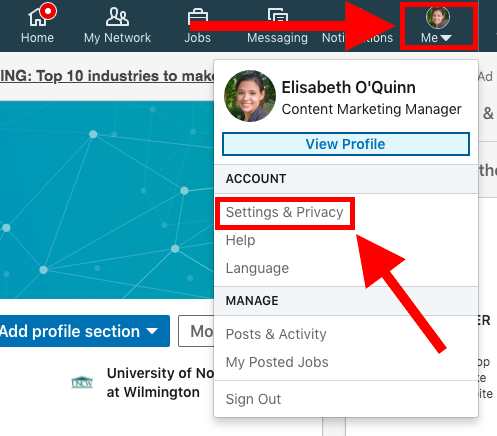
However, your uploaded resume in your Job Application Settings will remain confidential to you, and only the employer is able to view your uploaded resume during a job application through Easy Apply. Make sure to adjust your privacy settings accordingly to control who can see your information.
Utilizing Your LinkedIn Profile as an Alternative to a Resume
Your LinkedIn profile can serve as an alternative to a traditional resume, as it allows you to emphasize your professional accomplishments in a more comprehensive manner. To use your LinkedIn profile as a resume, you can download it as a PDF by following these steps:
- Access the “Me” tab on your LinkedIn profile.
- Click on the “Export Profile” button.
- Select the “PDF” option.
- Click “Export”.
This can be beneficial for those who prefer a more interactive and dynamic approach to showcasing their skills and experience, as well as for networking with other professionals in their field and exploring job opportunities.
Best Practices for Resume Formats on LinkedIn
When uploading your resume to LinkedIn, it is essential to use appropriate formats such as PDF or Word documents. This ensures that your resume maintains its formatting and appearance across different devices and platforms.
Optimizing your resume for job searching involves:
- Emphasizing the most appropriate skills for the job you are applying for
- Incorporating relevant keywords pertinent to the job
- Including a combination of hard and soft skills
By following these best practices, you can ensure that your resume is easily searchable and stands out to recruiters and hiring managers.
Potential Drawbacks of Sharing Your Resume on LinkedIn
While sharing your resume on LinkedIn can offer many benefits, it is important to consider potential drawbacks, such as privacy concerns and potential employer reactions. Sharing your resume publicly on LinkedIn may lead to the exposure of private information, which could be a concern for some users.
Additionally, some employers may perceive sharing a resume on LinkedIn as unprofessional or excessively revealing, which could elicit a negative reaction. It is essential to weigh the pros and cons of sharing your resume on LinkedIn and make an informed decision based on your personal preferences and career goals.
Consider Using a LinkedIn Profile Writing Service
If you need assistance in creating an optimized LinkedIn profile and resume, consider using a LinkedIn profile writing service such as ResumeSpice. These services can help you craft a professional and optimized LinkedIn profile that effectively showcases your strengths and accomplishments, increasing your likelihood of success on the platform.
By investing in a professional writing service, you can ensure that your LinkedIn profile stands out from the competition and enhances your prospects of being noticed by employers and recruiters.
ResumeSpice Has Helped Thousands of Job Seekers 💪
ResumeSpice is a professional resume and LinkedIn profile optimization service that provides job seekers with the resources to:
- Create an optimized resume and LinkedIn profile for optimal visibility in their job search
- Get started by simply creating an account
- Provide your resume and LinkedIn profile information
- Select the services you require
- Submit your information for a customized resume and LinkedIn profile that is optimized for maximum impact.
ResumeSpice can assist you in crafting a resume and LinkedIn profile that stands out from the crowd and enhances your prospects of being noticed by employers. Create your resume online with our expert guidance and support.
Ready to Optimize Your LinkedIn Profile?
By following the step-by-step guide provided in this blog post, you can upload, manage, and optimize your resume on LinkedIn, enhancing your online presence and attracting the attention of recruiters and hiring managers. If you would like to work with the best LinkedIn profile writing service, reach out to ResumeSpice's team of LinkedIn experts today by phone at 832.930.7378 or contact us online.
Frequently Asked Questions About LinkedIn Resumes
How do I put my resume on LinkedIn?
You can easily add your resume to LinkedIn by going to the Job Application Settings page and clicking Upload under the Resume section.
Alternatively, click on ‘More’ from any profile page and choose “Build a resume” to upload it or create a new one using your Linkedin profile.
Why can't I upload a resume on LinkedIn?
LinkedIn only supports certain file formats, such as PDFs,.docs, and. Docx. Be sure to save your resume in one of these supported formats for successful uploading.
Where can I find my resume in LinkedIn?
Navigate to your list of Applied jobs, click the job application to view the job details page and select Submitted resume to view your uploaded resumes.
Alternatively, you can go to Settings & Privacy > Data Privacy > Data Privacy >. Job application settings to find your resumes.
What happens if I upload my resume to LinkedIn?
By uploading your resume to LinkedIn, you will be able to share it with your network. However, you won’t be able to control who views the information, nor will you be able to use it for job applications.
What are some best practices for optimizing my resume on LinkedIn?
Optimize your resume for LinkedIn by using relevant keywords, ATS-friendly formatting, and uploading documents in professional formats like PDF or Word.