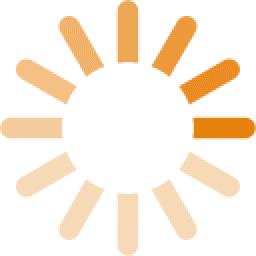Crafting a resume for your dream job? Your resume’s format is more important than you might think.
If the information on your resume isn’t laid out in a way that’s visually attractive, intuitive to follow, and highly scannable, a hiring manager isn’t going to see or retain that information. Spacing, layout, fonts, and your resume’s overall visual appearance all affect its readability and effectiveness. It’s one of the reasons so many job seekers elect to use a professional resume writer.
Here’s a breakdown of the types of resume formats job seekers use and the best resume format to help you land your dream job.
Types of resume formats
Most resume formats fall into one of the following three buckets:
Chronological resume
With a chronological resume format, a job seeker lists their most recent work experience first and then works backward. A chronological format is the most common type of resume and it’s generally what hiring managers prefer because it’s straightforward and easy to follow up.
Your chronological resume should include:
- Contact information (name, email, phone, and city/state)
- Branding statement (one to two sentences showing what you bring to the table)
- Work history (list jobs in reverse chronological order)
- Educational history (school, graduation year, degree)
- Other relevant information (volunteer experience, skills, interests)
See below for an example of a chronological resume:
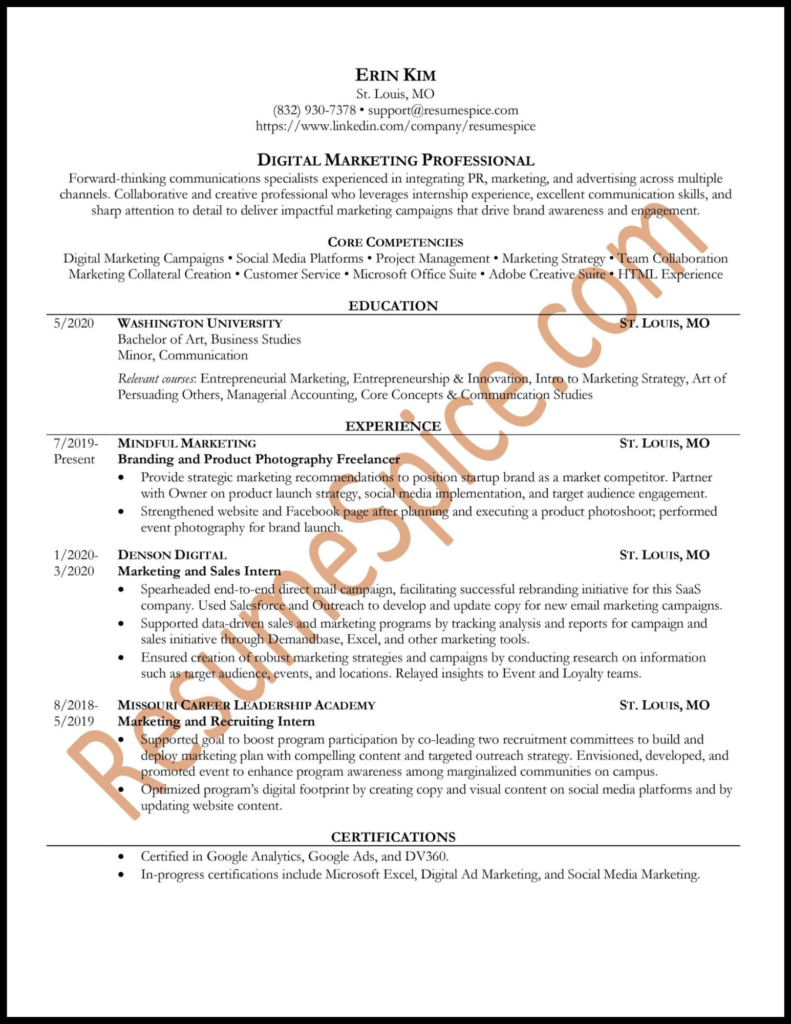
Functional resume
A functional resume highlights your skills and abilities. It puts skills and competencies first and is often used by job seekers as way to gloss over career gaps.
Unfortunately, most hiring managers and HR professionals are very adept at recognizing when a career gap is being glossed over. For that reason, we don’t recommend the chronological resume format. In addition to making hiring managers suspicious, it doesn’t clearly present the details of your career path. And because of the lack of a logical chronological flow, applicant tracking systems have trouble reading functional resumes.
Combination resume
A combination resume brings together the key parts of the chronological and functional resumes. This hybrid resume lists your work experience in the same way a chronological resume would. But it also places a strong focus on your skillset, just like a functional resume.
Applicant tracking systems can struggle with this resume format, too. But it is a tempting format for those who are looking to display their work experience and skills with equal weight.
So, which resume format is best for you?
Best resume format
We recommend a chronological resume format as the best resume format because it’s easy and intuitive for hiring managers to navigate. Chronological resumes are simple to read, and applicant tracking systems can easily scan them.
What if you’re a recent grad and don’t have much work experience? Our recommendation is to still use a chronological resume. An important part of the resume writing process is uncovering relevant experience where it may not be immediately obvious. Internships, group projects, and part-time jobs can all be part of a strong entry-level, chronological resume.
Resume formatting tips
No matter which resume format you choose, there are a few general resume formatting tips to follow that will ensure your resume is well laid out and easy to read.
Consider length
The shorter your resume is, the easier it will be to format and to read. How long should your resume be? We recommend limiting it to three pages — and that’s if you have over ten years of experience. Generally, a one to two-page resume is best.
Add margin
Including margins on your resume document helps everything fit in the middle of the page where it can be clearly read. Margins should be between .5 inches to one inch. You should also align all text to the left for easy readability (except the header with your name and contact info, which should be centered)
Pick the right font
Your resume font should be a sans serif font that’s clear and easy to read. We recommend a font such as:
- Cambria
- Verdana
- Times New Roman
- Calibri
- Helvetica
Size the font between 10 and 12 points.
Don’t get creative
Should you add color to your resume? The answer is (almost) always no. f you’re in a creative field like graphic design, you might get bonus points for thinking outside the box and creating an innovative, unique resume. But there are some resume elements that should be consistent. For example, your headers should use traditional wording (such as “Education,” not “Schooling”) so they’ll line up with applicant tracking systems.
Use bullet points
We always recommend listing experience under each job in a bulleted format. Condensing information into bulleted lists is a great way to clearly present information in a limited amount of space.
Save as a PDF
When you’re finished formatting your resume, save the document as a PDF, as it maintains the integrity of your resume format. A Microsoft Word document is also commonly requested by hiring managers, so be sure to save one in Word format as well. Never save your resume as an image. It’s important to follow the directions in the job posting — many employers will specify what file type they want your resume to be.
You’ll also want to include your name in the file name. “Resume” might work as a file name for your computer, where your resume is the only one present. But for hiring managers looking through dozens of resumes, yours needs to stand out. Save the file as “First.Last-Resume” instead.
Need help formatting your resume?
Polishing up your resume? We’d love to help. Our expert team at ResumeSpice knows how to craft and format a resume that will catch the eye of top recruiters. Give us a call at 832.930.7378 or click here to drop us a line. We’re excited to work with you and get you one step closer to that dream job!