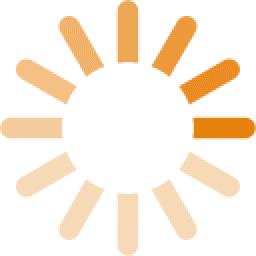Essential Video Interview Tips for Success

As Seen In:


Making a memorable impression on the hiring team during a job interview is crucial, and in today’s digital landscape, the majority of job interviews are now conducted via video. So, how can you ensure you leave a lasting impact through a computer screen? This blog delves into essential video interview tips ranging from setting your devices and space up for a seamless interaction, projecting confidence on camera, and how to resolve technical issues on the fly.
Key Takeaways
Ensure a professional video interview environment with a clutter-free background, good lighting, proper camera angle, and stable internet connection.
Wear professional attire from head to toe to show seriousness and boost confidence.
Communicate effectively with clear vocal delivery, positive body language, and technical proficiency. Handle any technical issues gracefully.
Perfecting Your Video Interview Setup
A successful job interview conducted via video starts with having a well-organized setup. To prepare for your video interview, imagine being in a tidy, clutter-free room where the focus is on you and your conversation with the interviewer. This is the environment you want to recreate virtually.
Creating a distraction-free backdrop that looks professional involves preparing every detail – from the ambiance of your space to the functionality of your technology, including your computer screen.
Choosing the Right Environment
Selecting the ideal interview location is crucial. Aim for a quiet space that is clean, orderly, and free from distractions. A tidy, business-like setting enhances your screen presence and allows you to confidently articulate your thoughts without external interruptions.
Remember, your chosen environment is more than just a backdrop; it’s a statement of your professionalism and attention to detail.
Lighting and Camera Angles
Proper lighting and camera angles are essential for a successful video interview. Utilize natural light or a steady table lamp to eliminate shadows on your face. Position your camera at eye level to create the impression of sitting across the table from your interviewer, fostering a connection that bridges the digital divide.
Aligning your camera with your interviewer’s feed helps simulate direct eye contact, an important aspect of effective video communication.
✨Tip: For consistent, professional lighting, we recommend purchasing a ring light!
Ensuring a Stable Internet Connection
A stable internet connection is vital for a seamless digital interview. Issues like a frozen screen or garbled audio can disrupt the flow of conversation and leave a negative impression. Before your interview, verify the reliability of your connection and ensure your devices are charged or plugged in to prevent any power-related interruptions.
Dressing the Part: From Head to Toe
Did you know that before you even start speaking during your interview, your attire and appearance has already initiated the hiring managers first impression of you? Dressing professionally from head to toe reflects your interest in the role and ensures your outfit translates well on screen. The right outfit not only boosts your confidence but also conveys respect for the interviewer and the job opportunity.
Attire Considerations
Selecting the right colors and patterns for your attire can be as strategic as choosing your words. Here are some tips to keep in mind:
Opt for solid, neutral colors that flatter without overwhelming the senses.
Avoid the visual distraction of busy patterns.
Steer clear of deep blacks and bright whites that can challenge camera sensors.
Additionally, even if the camera only captures your upper body, dressing fully ensures you maintain a professional mindset throughout the interview. Should an unexpected event require you to stand, being professionally attired from head to toe safeguards your polished image.
✨Tip: Opt for simple, professional attire, free from excessive jewelry or logos, ensures that the focus remains on you.
Technical Savvy: Mastering Video Interview Tools
Mastering the technology at your disposal holds high importance. Technical savvy not only enhances your presentation but also showcases your ability to operate in a modern work environment. To avoid technical hiccups that can derail your video interview, test your equipment and familiarize yourself with the software well in advance.
Here are a few tools that can level-up your video interview production:
Headphones or external microphone for crystal-clear audio
An external camera for higher resolution and a sharper image.
These small investments can pay dividends in the quality of your communication.
Software Proficiency
Familiarity with video conferencing platforms like Zoom, or Microsoft Teams is non-negotiable. From adjusting settings to sharing your screen, every feature you master is a step closer to a flawless interview experience.
Download and explore these tools ahead of time, so when the moment comes, you can navigate the software with the confidence of a seasoned user.
✨Tip: While we don’t recommend conducting a video interview in a public space, if it’s unavoidable, consider using virtual backgrounds or blurred background effects to enhance professionalism and reduce background distractions.
Communicating Effectively Through the Screen
Communicating effectively through a digital interface is a skill that can be honed over time. During a virtual interview, where you lack the luxury of an in-person meeting, your challenge is to foster a connection as tangible as any face-to-face interaction. This involves showcasing your video interview skills and preparing thoroughly.
Body Language Tips:
Maintaining a strong posture conveys confidence and presence.
Enhance your non-verbal communication by using deliberate hand gestures, ensuring they support your message without causing distractions.
Focus on making eye contact and using facial expressions to show engagement and enthusiasm.
Practice active listening by nodding and asking questions, demonstrating your attentiveness and interest.
Vocal Clarity and Energy
The cadence and clarity of your voice carry the weight of your words in a video interview. Here are some tips to improve your delivery:
Speak clearly and deliberately, adjusting your tone to add warmth and energy to the conversation.
Maintain a steady pace and articulate your words clearly.
Express genuine enthusiasm in your voice to establish a connection with your audience on the other side of the screen.
These techniques can compensate for the physical distance during video calls and help you make a strong impression in your video interview.
Navigating Common Video Interview Scenarios
Successfully navigating both live and pre-recorded interviews requires understanding their distinct challenges. For live video interviews, aim to foster a conversational flow that feels as natural as a face-to-face meeting.
In pre-recorded interviews, the lack of an interviewer can make you feel a bit directionless. However, with ample practice, you can still deliver responses that are both thoughtful and engaging.
Live Video Interview Tactics
Video interviews should be dynamic and will require you to think on your feet. Here are some video interview tips:
Be punctual to set a respectful tone. Arriving on time shows that you value the interviewer’s time and are serious about the opportunity.
Have clear communication and minimalistic notes to help you navigate the conversation without appearing to lean on scripted answers. Keep your notes concise and use them as prompts rather than a script to maintain a natural flow.
Ensure a smooth exit from the call to leave behind a professional impression. Thank the interviewer for their time, reiterate your interest in the role, and confirm any next steps before signing off. This leaves a lasting positive impression and shows your enthusiasm for the position.
Despite the best-laid plans, technical difficulties can disrupt any video interview. Mention the potential for interruptions at the outset to demonstrate your proactive approach. Should issues arise, handle them with poise, asking for repetition if necessary, or smoothly transitioning to a backup communication method.
Strategies for Pre-Recorded Interviews
In a pre-recorded interview, it’s essential to humanize your responses by envisioning a real person on the receiving end. Familiarize yourself with the platform’s functions, such as the ability to pause or re-record, to deliver the best possible answers within the given time frame of a pre recorded video interview. Here are a few pre-recorded video interview tips:
Practice recording yourself to become comfortable with speaking to a camera.
Review your recordings to identify areas for improvement, such as clarity and pacing.
Prepare concise, impactful responses to common interview questions to make the most of your limited time.
The Technical Rehearsal: Conducting a Mock Interview
To best prepare for a big video interview, conducting a mock interview is the way to go. This can be done with a colleague or mentor, or by yourself. Mock interviews can help you to mirror the conditions of a real video interview, and ensure you have time to:
Navigate the software
Test your equipment
Get comfortable with the virtual setting
Time your responses, especially for pre-recorded interviews, to ensure you deliver concise and impactful messages.
✨Tip: Recording your mock interview provides a mirror to your digital self, allowing you to scrutinize and adjust aspects like body language and vocal delivery. Review the footage to identify areas that need polishing, from gestural finesse to maintaining steady eye contact, making sure you present the best version of yourself.
After the Call: Follow-Up Etiquette
Your video interview may have concluded, but the process isn’t over yet. A thoughtful follow-up email expressing gratitude can cement a positive impression in the minds of your interviewers. Stay engaged with any subsequent communications, and if you’ve participated in a pre-recorded interview, a follow-up email after 48 hours shows initiative and interest.
✨Tip: Want to leave a lasting impression after your interview? Check out our blog that dives into how to stand out after a job interview.
Summary
In conclusion, a successful video interview is the result of meticulous preparation and attention to detail. From setting up a professional environment to mastering the art of digital communication, each aspect is crucial in presenting your best self. By embracing these video interview tips, you not only enhance your chances of making a memorable impression but also demonstrate your adaptability in the digital age. Prepare thoroughly, project confidence, and navigate the virtual landscape with ease to shine in your next video interview.
Q&A
What should I do if I encounter technical issues during the interview?
If you encounter technical issues during the interview, calmly address potential interruptions at the start and ask to repeat questions or suggest using a backup communication method, such as a phone call. Be prepared to adapt to alternative methods to ensure the interview goes smoothly.
Is it necessary to wear professional attire even if the camera only shows my upper body?
Yes, wearing professional attire from head to toe is necessary to prepare for unexpected situations and maintain the right mindset for the interview.
Can I use notes during my video interview?
Yes, you can use minimal notes during your video interview for quick references, but avoid relying on them as a script for a natural and conversational flow.
Looking for Professional Interview Support?
We are here to help! Our dedicated team here at ResumeSpice may be known for being the #1 rated resume writing service in the US, but we do much more than that. Our team is here to help you feel confident in yourself and your skillset and totally prepared to stand out in the job market. From helping guide you in building out your personal brand, to working with you on customized interview prep, tailored career coaching, professional LinkedIn profile writing, and more, we are your resource! Check out all of our career services here, and give us a call at 832.930.7378 or connect with us online.