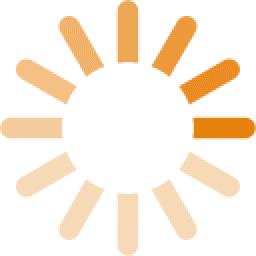When you’re writing your resume, you’re trying to stand out and appeal to hiring managers. But are you also thinking about a company’s ATS?
If you’re not familiar with the term, it’s simply the Applicant Tracking System that employers use to collect, sort, scan, and screen resumes. Most companies use them; in fact, around three quarters.
The goal with an ATS is to filter out candidates who aren’t qualified so that only those who are a good potential match remain. The latter then go to an HR person or the hiring manager for review. This enables the person who’s doing the hiring to spend their time and effort on candidates who have essentially been pre-screened. As a result, they’re not wasting time, weeding out weak candidates.
However, if you’re a good fit, but don’t create an ATS-friendly resume, you could wind up on the cutting room floor. But how do you avoid that while still appealing to humans, too? It’s a fine line to walk, one that includes the following.
Creating the right document type.
You might think that the most appropriate file type to use is a PDF. However, in many cases, MS Word is a better choice. While PDFs are good at maintaining formatting, they’re often not compatible with ATS software. So if the system you’re uploading your resume to doesn’t specify, upload a Word document. If it does give you an option to upload a PDF, then you can submit that type of document instead.
Identifying the best keywords.
To do this, take a look at the job posting and identify those keywords and phrases that seem especially important. Then sprinkle them throughout your resume. If there’s an especially important word or phrase, get it in there two to three times.
However, don’t overuse or “stuff” these words, or use them in an awkward way. Remember, you’re doing more than creating an ATS-friendly resume; it also needs to be easy-to-read for human eyes, too.
Avoiding the header and footer.
Don’t put important details, like your contact information, in headers or footers. ATS software doesn’t typically read and parse the content in these areas of a document. So you’re wasting effort, and you might even sabotage your resume if you put crucial details there.
Formatting your resume properly.
One of the best ways to create a resume that’s optimized for both the ATS software and the humans doing the hiring is to create a Summary of Qualifications or Strengths at the top of your resume. Within this area, include a bullet list to highlight the skills or accomplishments that are most relevant to the job, including keywords and common abbreviations of them.
Keeping it simple.
Avoid charts, graphs, and other imagery embedded within a document. If you’re sending your resume in a Word file or a plain text file, it can end up looking messy because the formatting often won’t be maintained during transmission. Even if it is, ATS software often can’t read these types of graphic images, so it’s best to avoid them and keep your resume simple.
Wondering “how do I get my resume seen”?
ResumeSpice has the answers you’re looking for. We have ATS resume examples, as well as experts in writing ATS-friendly resumes, all, so you get the resume help you need and the job you want. Learn more by reaching out to our team at 832.930.7378 or by contacting us online.