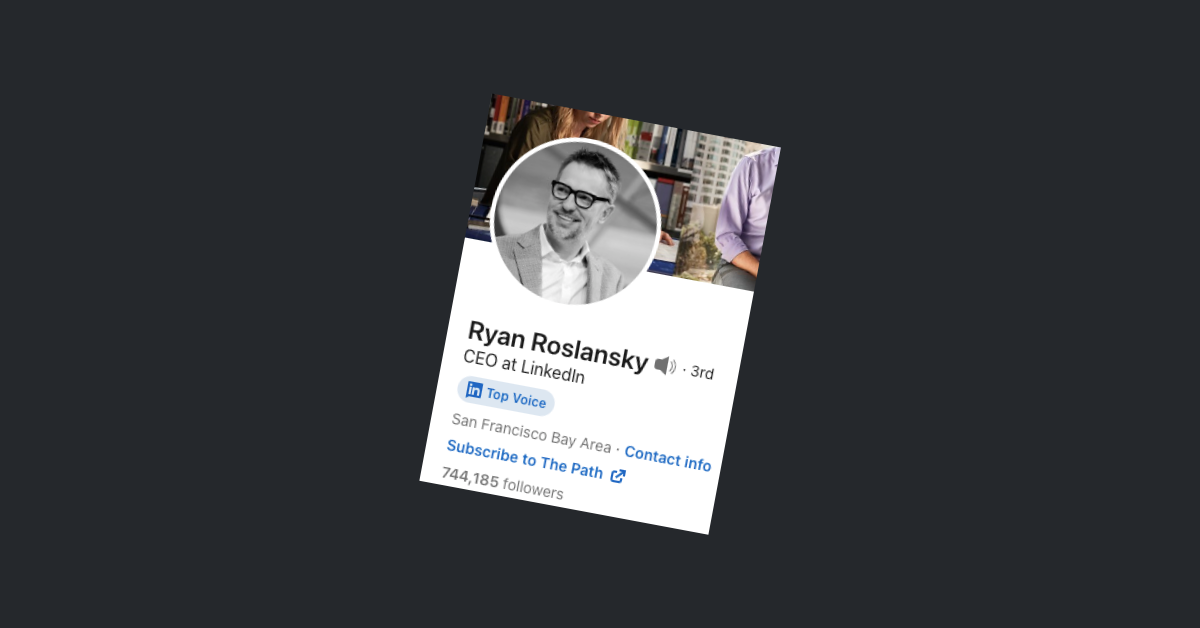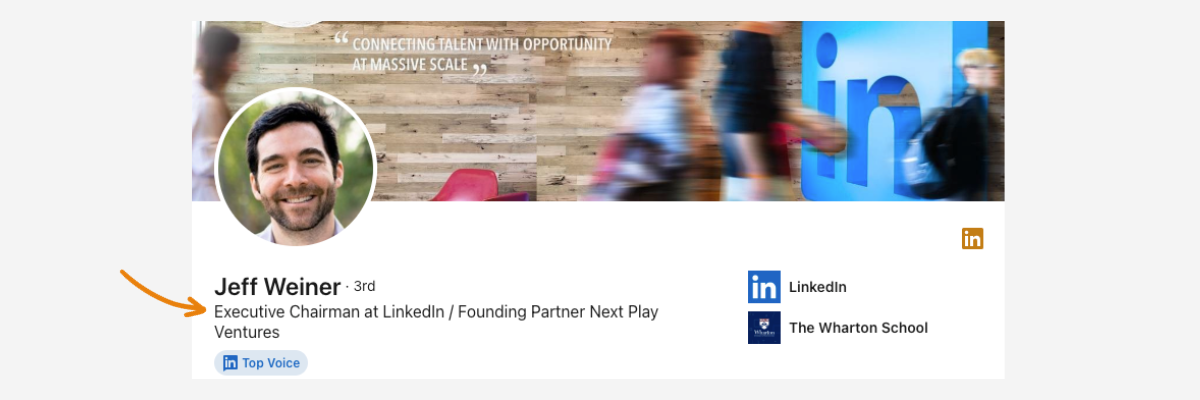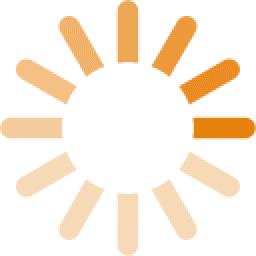Are you ready to take your LinkedIn profile to new heights? In today’s competitive job market, and with millions of active platform users, having a well-crafted and optimized profile is more important now than ever. It’s time to unlock the full potential of your professional brand and make a lasting impression. In this comprehensive guide, you’ll discover the top tips to craft an impactful, optimized LinkedIn profile in 2025 and truly stand out from the crowd.
Key Takeaways
- Optimize your profile to showcase expertise, build connections, and increase visibility
- Personalize elements of your profile with a professional headshot, background photo, and a strategic headline
- Share content, follow and engage with influencers, and regularly update/improve your profile for career growth opportunities
Why is your LinkedIn Profile Important?
Your LinkedIn profile is your digital business card, showcasing your professional brand to millions of professionals worldwide. It’s more than just a platform to connect; it’s a place to demonstrate your expertise, share your achievements, network with like-minded professionals, and even land your next role.
By optimizing your profile, you increase your visibility in search results, making it more likely for potential employers, recruiters, and connections to find you. True optimization means including relevant keywords, a professional profile picture, and up-to-date information about your current and past positions.
Remember, a fully optimized LinkedIn can open doors to new opportunities and help you establish yourself as a thought leader in your industry.
Choosing a Quality Profile Photo

A picture is worth a thousand words, and your profile picture is no exception. Your profile picture is the first thing people see, so it’s essential to make a strong first impression. You can read more about the importance of having a professional picture for LinkedIn here.
LinkedIn sizing parameters for profile pictures are 400×400 pixels, and anything larger or smaller can be adjusted upon upload, so be sure to note this general sizing when taking your photos.
⭐ Here are a few Do’s and Don’ts when capturing your headshot:
Do:
- Use a professional or high-quality photo
- Utilize natural lighting
- Choose a recent photo of yourself in professional attire
- Opt for an image with your face occupying around 60% of the frame
- Choose a suitable or solid-color background
Don't:
- Opt for a selfie
- Use filters
- Take your photo with a distracting, busy background
Personalizing Your Background Image
While your profile picture is crucial, don’t overlook the importance of your background photo. A customized background image can differentiate you from others and emphasize your personal brand. Choose an image that reflects your personality, interests, or industry. The background image will need to be formatted as a JPG or PNG and will be automatically sized to 1584×396 pixels upon upload to fit into the LinkedIn sizing format.
A well-chosen background adds context and makes your profile more visually appealing and interesting. Need some inspiration? Check out this list of LinkedIn background photos for 21 different industries.
Crafting an Engaging Headline
Your headline is the first glimpse into your professional world, so it’s essential to craft an engaging and informative one that will catch people’s eye. It should go beyond your job title and highlight your expertise. Take a look below at an example and best practices on how to craft your own impactful headline.
⭐ Example LinkedIn Headline Utilizing Keywords:
- Human Resources Director | DEI Training & Initiatives | Talent Acquisition | Employee Culture
Diving into the Human Resources Director example above- this headline doesn’t just state a position but delves deeper, highlighting specialized areas within human resources, such as DEI (Diversity, Equity, and Inclusion) initiatives, talent acquisition, and fostering employee culture.
⭐ To craft a headline like this:
- Begin with your primary role or job title. In this case, it's “Human Resources Director”
- List the specific domains or functions you excel in, which can serve as relevant keywords. Here, they are “DEI Training & Initiatives,” “Talent Acquisition,” and “Employee Culture”
- Remember to convey a blend of your core competencies and unique selling points. This approach not only displays your breadth of expertise but also catches the eye of those seeking specific skills or knowledge
By following this guideline, you can create a LinkedIn headline that gives viewers a comprehensive understanding of your professional persona at a glance. Here are a couple more successful example headlines:
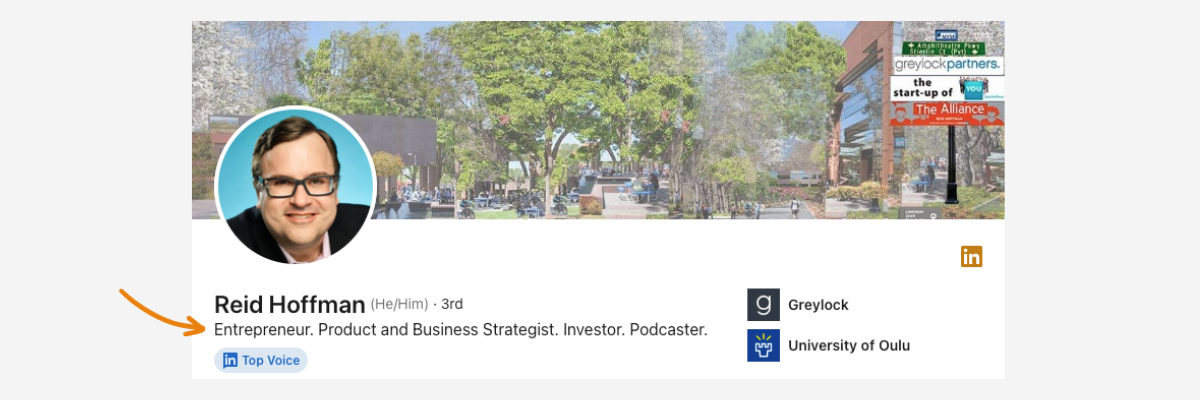
Writing a Compelling LinkedIn Summary
Your summary is the heart of your profile, providing an overview of your professional story, highlighting your skills, and incorporating relevant keywords to optimize visibility. To write a compelling summary, use a conversational tone and focus on your passions, motivations, and the impact you’ve made in your career.
⚡Tip: Utilize AI tools like Chat GPT to help get your writing wheels turning!
Include anecdotes, achievements, and personal traits to showcase who you are as a person, not just as a professional. Remember, a well-crafted summary is an opportunity to connect with your audience and demonstrate your unique value. Check out a few additional tips on writing an impactful LinkedIn Summary.
⭐ Example Summary:
Accomplished Sales Account Manager with a track record of driving client success, revenue growth, and impactful global campaigns. My focus on fostering relationships and meticulous attention to detail consistently exceed client expectations.
I thrive on building customized strategies that align with my clients’ unique goals and vision. It's in these subtleties that long-lasting partnerships are forged.
My commitment to excellence has helped me deliver bespoke strategies and refined campaigns, resulting in a 20-40% boost in client lead generation and a 15-25% increase in overall regional sales.
Seeking a Sales Account Manager skilled in cultivating client partnerships, leveraging attention to detail, and propelling both business growth and revenue? Let's connect and drive results together.
Enhancing Your Experience Section

Your job titles and experience section is the foundation of your profile. It’s crucial to optimize this section with relevant keywords, concise descriptions, and highlight your key accomplishments. To enhance your job and experience section, include core job responsibilities, duties, and key highlights from each role.
If your job title isn’t commonly known, consider providing an equivalent title to avoid confusion. This will make your profile more accessible to potential employers and showcase your industry expertise. Here is an example of a well-executed job listing:
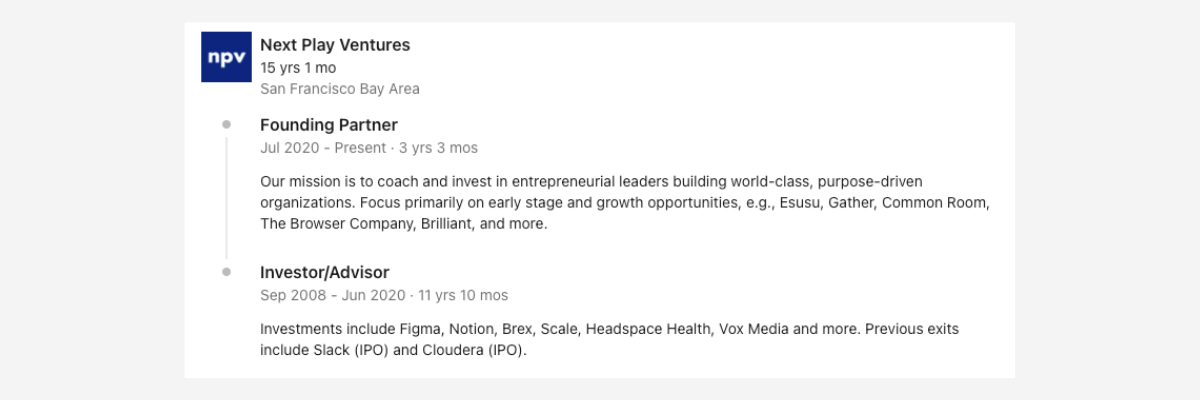
Uploading your Resume to your Profile
To enhance your online visibility even further, we suggest uploading your current resume to your LinkedIn profile. By building out your profile you can increase your chances of connecting with industry-specific recruiters and hiring managers. Follow the link for a step-by-step guide on uploading your resume to LinkedIn.
Showcasing Your Skills and Endorsements
Your skills and endorsements are a vital part of your profile, validating your headline and summary, while offering a platform for others to vouch for you. LinkedIn allows you to select up to 50 skills, be sure to list as many skills as applicable to your profession, and highlight your most relevant skills by pinning your top three in the Skills section.
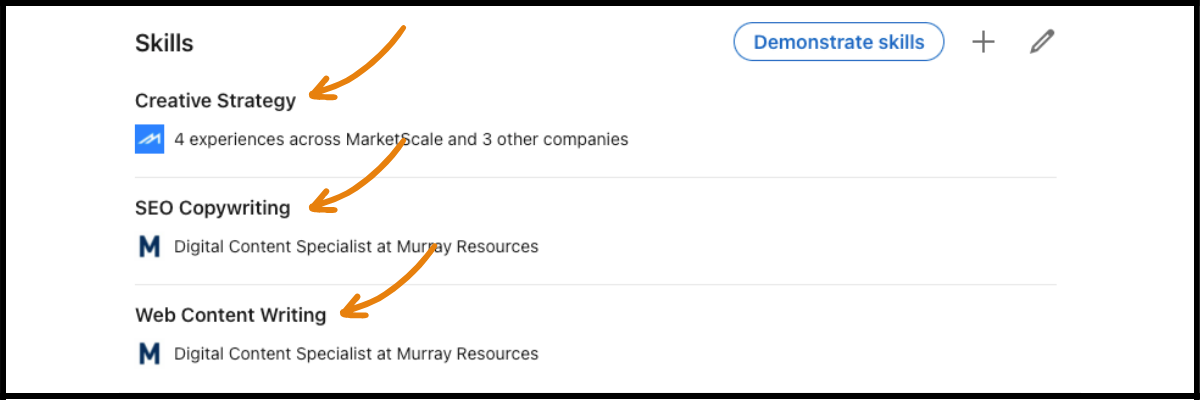
⭐ Examples of hard skills: SEO Marketing, Java, Python, Management, Copywriting
⭐ Examples of soft skills: Communication, Problem Solving, Creative Thinking, Collaboration, Decision-Making
You can further engage your network by endorsing people’s listed skills, as well as having them return the favor and endorse yours. To increase your endorsements, review your connections, and endorse those you believe deserve it. Additionally, consider sending a courteous message requesting endorsement for specific skills. By showcasing your skills and endorsements, you increase your profile’s trustworthiness and credibility.
Leveraging Recommendations

Recommendations provide a firsthand account of your collaborations, accomplishments, and abilities, which can significantly enhance your page's credibility. To leverage recommendations, request personalized endorsements from colleagues, clients, and supervisors.
Customize your recommendation requests to convey your appreciation and willingness to put in extra effort. By obtaining and utilizing personalized recommendations, you demonstrate your strengths and expertise to potential employers and connections.
Utilizing the Featured Section
The Featured section on LinkedIn offers a unique opportunity to showcase your best work. To make the most of this section, include a diverse range of accomplishments that highlight your expertise, passion, and dedication.
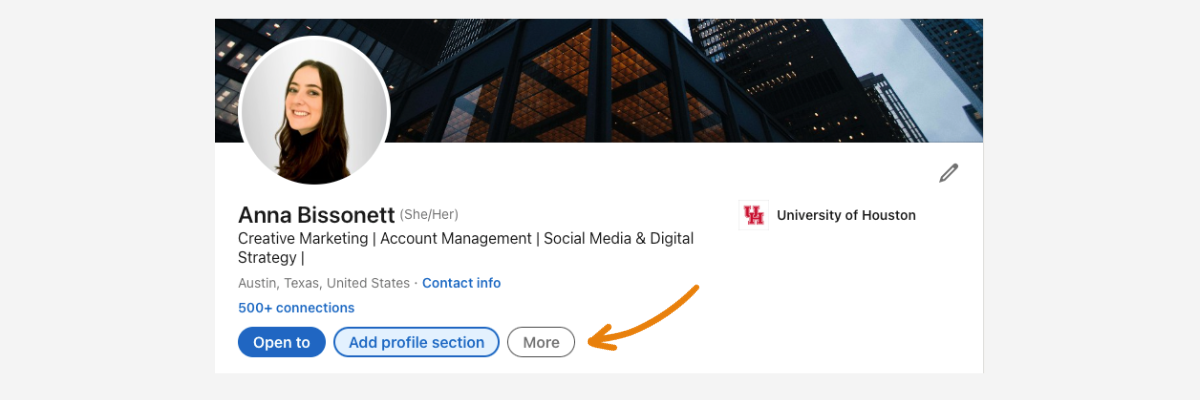
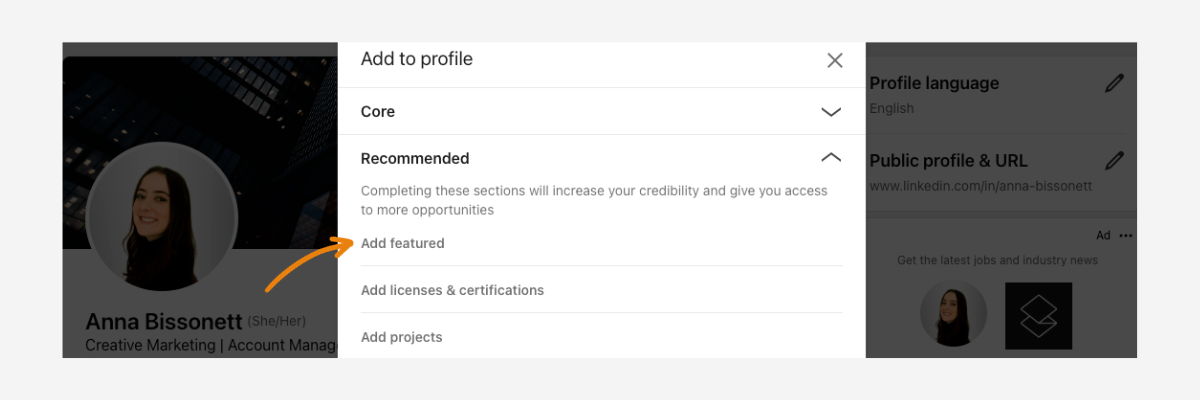
⭐ Consider adding the following to your LinkedIn Featured section:
- Articles you’ve written
- Projects you’ve completed
- Awards you’ve received
- Certifications you’ve earned
Sharing Relevant Content and Engaging with Your Network
Sharing valuable content and engaging with your network not only increases your visibility but also helps establish your thought leadership. Curate and share content that aligns with your industry, interests, and expertise. Comment on posts, engage in discussions, and offer insights to demonstrate your passion for your field.
⭐ Here are a few examples of content to share with your network:
- Educational Posts: Providing valuable insights, tips, and best practices relevant to your industry can position you as an expert and attract professionals and potential connections seeking knowledge
- Thought Leadership: Sharing well-researched perspectives on industry trends and challenges can help you stand out as a thought leader in your field
- Personal Stories: Authentic stories about your professional journey, challenges you've overcome, and lessons you've learned can humanize your brand and create a strong connection with your audience and other leaders
- Case Studies: Showcasing successful projects or initiatives you've been involved in demonstrates your skills and expertise in a tangible way
- Visual Content: Images, infographics, and videos can capture attention quickly and effectively convey information, making them engaging options for sharing content
Expanding Your Network
Networking is essential for increasing your page visibility and opportunities in your industry. To expand your network, connect with relevant professionals, sync your email contacts, and attend industry events.
By actively engaging with others and building meaningful connections, you’ll unlock new opportunities and create a strong foundation for your professional growth.
Keeping Your Location and Contact Information Updated
Maintaining up-to-date location and contact information on your profile is crucial for ensuring you’re easily reachable and visible to potential employers. Regularly review and update your location and contact information, including phone number and email address.
Customizing Your LinkedIn URL
Creating a personalized LinkedIn URL not only makes your profile easier to find, but also demonstrates your attention to detail and professionalism. Replace the random string of numbers in your URL with your full name or industry-specific keywords to create a unique and memorable web address.
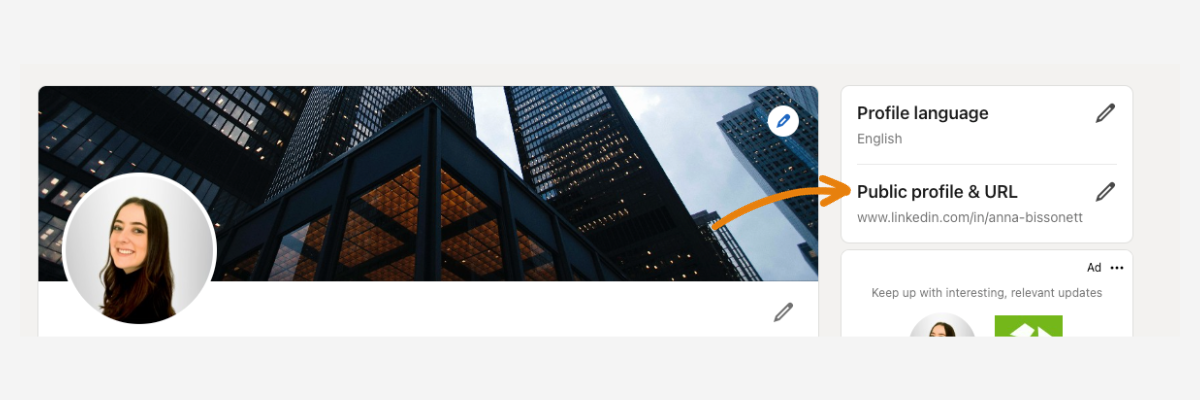
Embracing LinkedIn's Creator Mode
LinkedIn’s Creator mode is a powerful tool that can help you expand your reach and influence on the platform. By activating Creator mode, you gain access to additional tools and features that enable content creation and audience growth.
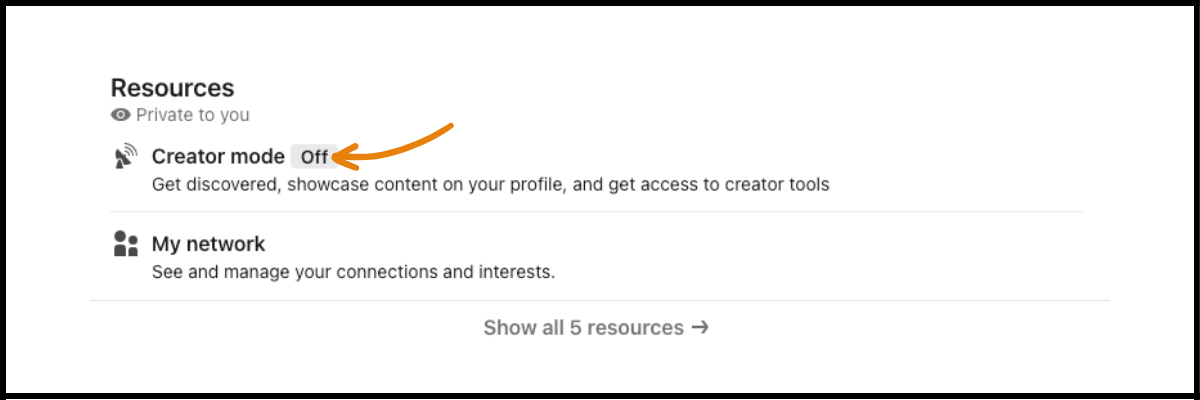
Embrace Creator mode to showcase your content, connect with your target audience, and establish yourself as a thought leader in your industry.
Highlighting Your Services and Expertise
The Services section on LinkedIn is an invaluable tool for consultants, freelancers, and small business owners to display the services they provide. Use the Services section to showcase your offerings and expertise, making your profile more attractive to potential clients and employers.
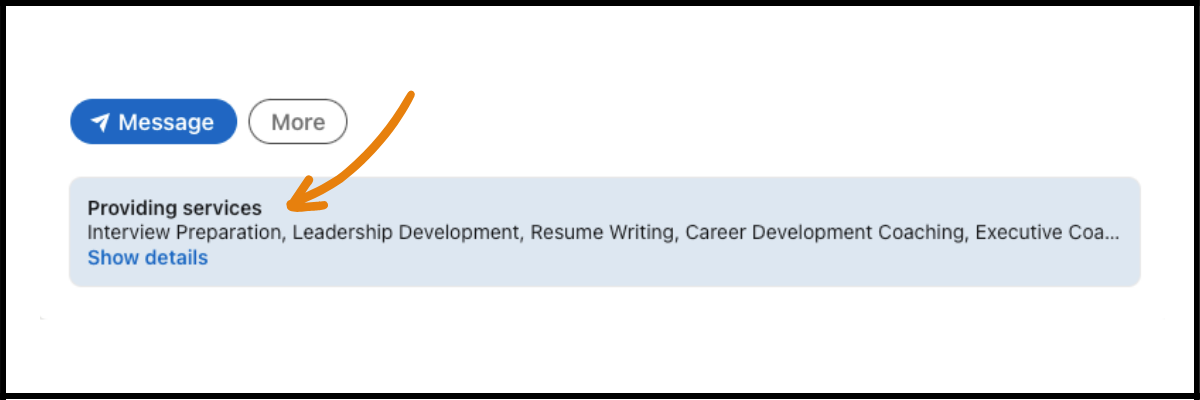
⭐ Examples of Showcasing Services Offered: Freelance Copywriting, Social Media Management, Ghost Writing, Content Creation, Graphic Design
By highlighting your services and expertise, you demonstrate your value and commitment to your profession.
Participating in Skills Assessments
By taking skills assessments, you can significantly enhance your profile’s credibility and attractiveness to recruiters. Earn verified skills badges by participating in assessments related to your field. These badges showcase your expertise, increase your profile’s credibility, and help you stand out from the competition.
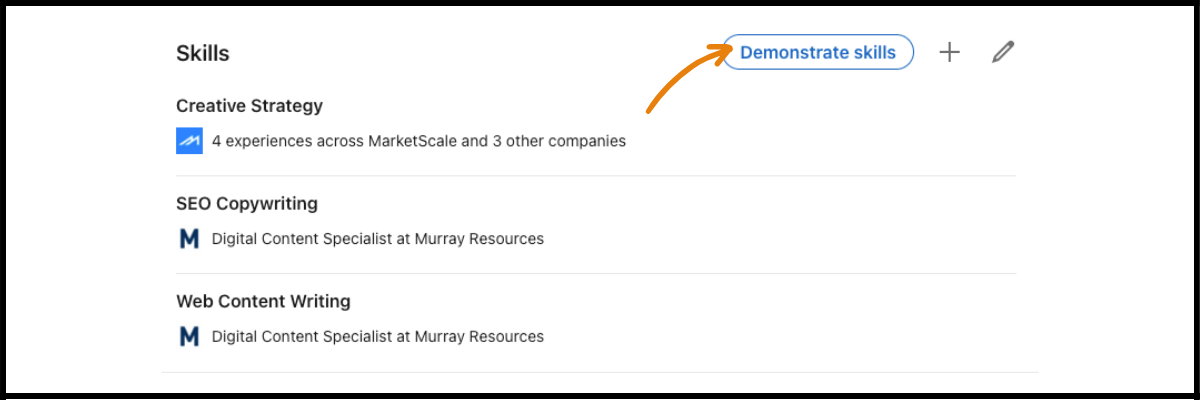
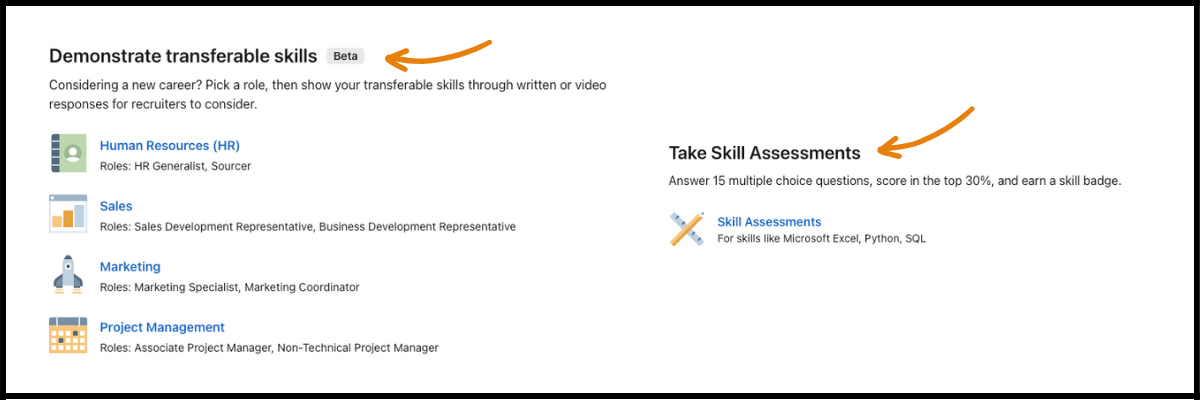
Following Industry Influencers and Interests

Staying informed and engaged with industry influencers and interests is essential for demonstrating your passion and curating a valuable news feed. Follow industry influencers, interests, and organizations to stay up-to-date on trends, insights, and opportunities in your field. Engage with the content they share and contribute to discussions to showcase your expertise and commitment to your industry.
Personalizing Connection Invites
Sending customized connection requests is crucial for building meaningful relationships on LinkedIn. To craft personalized connection invites we recommend the following:
- Highlight shared interests or reasons for connecting
- Include a polite greeting
- Reference your prior connection (if applicable)
- Provide a concise explanation for your request
Summary
In conclusion, crafting an optimized LinkedIn profile in 2025 is about showcasing your unique value, expertise, and achievements. By following these tips, you’ll create a standout profile that attracts potential employers, clients, and connections. So, start optimizing your profile today and unlock the full potential of your professional brand on LinkedIn.
Common Questions Around Optimizing Your LinkedIn Profile

What exactly is optimization?
Optimization is the process of making a design, system, decision or anything as perfect, functional and effective as possible through mathematical procedures such as finding the maximum of a function.
When it comes to your LinkedIn profile, it simply means that your profile is as tailored and as honed in as can be.
What are the key elements of an optimized LinkedIn profile?
An optimized LinkedIn profile should include relevant keywords, a professional profile picture, up-to-date information about your current and past positions, a customized background photo, an engaging headline, and a compelling summary for maximum visibility
How often should I update my LinkedIn?
Continuous improvement is essential for showcasing your growth, learning, and achievements on your LinkedIn profile. Regularly update your profile with new skills, accomplishments, and experiences. Engage with your network, share relevant content, and participate in industry discussions to demonstrate your dedication to personal and professional development.
How can I enhance my job titles and experience section on LinkedIn?
Make sure to add core job responsibilities and duties to your job titles, plus provide an equivalent title if it isn’t commonly known. Doing this can help enhance your job and experience section on LinkedIn.
Need a Bit More Guidance?
We are happy to help! As one of the best LinkedIn profile writing services, we are proud to have helped thousands of professionals – from early career job seekers to top-level executives – land their dream job. Our team is here to provide LinkedIn guidance and best practices, career guidance, interview prep, and more. Check out all of our career services here. You can also call us at 832.930.7378 or connect with us online.