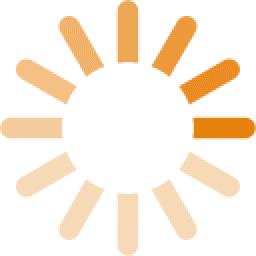Writing your resume can be a challenge for a range of reasons – one involves length. If you’ve only been on the job for a short period, this might not be a big deal.
However, if you have years of experience, how are you supposed to boil all that down to a one-page resume? Is it even necessary?
You can’t use a seven-point font, unless you want your resume to land in the trash. Instead, we dive deeper into the art of resume writing for a few tips to concise things, and to see if it's even required to shrink your resume down to a page.
Shorten Text Where You Can
Now’s the time to go through your resume with a fine-tooth comb and remove any extra words, phrases, or sentences. Read through every bullet under your “Work History” section and all the other sections to ensure there isn’t any extraneous text.
If you have any bullet points that are three lines, aim to cut them down to two. If you have one word alone on a line, then do whatever you can to cut or edit the sentence and get rid of the dangling word.
Combine Lines
If you’re stacking all the information on your resume, like job title, employer name, location, and dates of employment, this takes up four lines. Instead, combine them to one or two lines, depending on the length. For instance:
Marketing Manager, ABC Communications, Houston, TX – July 2018- Present
Other areas where you can get rid of stacked text include under your “Education” section. See if there’s a way to get your college name, degree and dates earned onto one line, such as:
Augusta University, Bachelor of Science in Business, Graduated: May 2015
This way, you’re not using up multiple lines. Another area to check is your contact information at the top of your resume, like phone, email, and any other details you list. Make sure they’re not all on separate lines and instead combine them into one line that is below and across your name.
Narrow the Margins
When you’re trying to get your resume down to one page and you’re almost there, the next place to look is at your margins. Keep in mind, white space is key and important to the look and feel of your resume. You don’t want to send in a resume with a tiny font point size and even tinier margins.
However, you can play with your margins a little and narrow them down to see if this helps you remove the final few lines that are running to the next page. If, for instance, you have one-inch margins all the way around your resume, see what happens when you trim them down to .75 or even .5 inch margins. Whatever you do, make sure it still looks reader-friendly.
Adjust the Line Spacing & Font Size
If you’re still in need of a little bit of space, this should be your final step. If you have your line spacing set to the default, then it might be too much. You can adjust it so it’s a little tighter. That said, don’t make the line spacing so tight that it becomes hard to read your resume.
Also, if your font size is set at 12 for all the text, adjust it to 11 to see if it works to shrink your resume. Just make sure you don’t go any smaller than 10 and keep your section headers and your name larger, such as 14.
Does It Even Need to Be One Page?
If you've done all of the above and it’s still not fitting – no need to worry. If you have enough work experience feel free to have your resume take up two or even three pages depending on the amount of years you have worked professionally. One of the biggest myths out there is that you need to have a one-page resume.
Employers want to see your entire job history. They'd rather scan a few pages to get a good overall view of your career than miss something important for the sake of saving paper or time.
Need More Help Writing the Right-Length Resume?
Turn to the pros at ResumeSpice. We’re experts when it comes to writing resumes and knowing what hiring managers want to see. We can help you make edits to your resume or start from scratch, so you put your best foot forward. Ready for help? Simply call 832.930.7378 or contact us online to get started.