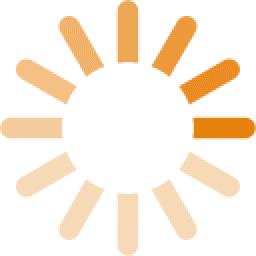So, you’re not a graphic designer. That doesn’t mean you should send in a resume that looks boring and unpolished. In fact, the look of your resume is just as important as the content for a few reasons.
If your resume is hard to read, for instance, due to narrow margins, tiny fonts, and too much text, then it’s going to wind up in the “no” pile. That’s if it even makes it into the hands of a hiring manager.
Most of today’s employers use an Applicant Tracking System (ATS) in order to screen resumes and filter out the weaker candidates. These systems have a hard time reading certain graphics, images, and fonts, which is another reason why proper design and formatting is so important for your resume.
So how do you make your resume stand out, yet still make it through the ATS? Here are five easy tips to put to use:
1. Don't be afraid of white space.
When it comes to your resume, white space is your friend. You don’t want cramped quarters anywhere near your resume. Imagine if you received a resume with corner-to-corner text that was tiny, formatted in five different ways, and hard-to-read. Would you want to wade through it all, or just move onto the next resume?
If you’re like most hiring managers, it’s probably the latter, which is why white space is so important. This helps you put the spotlight on important sections, like your Work History, so hiring managers can find them quickly. Your resume is more likely to be read and to persuade the hiring manager to call you for an interview.
2. Avoid too many fonts.
There are so many fonts on hand, which makes it tempting to use too many, or a creative one. You might thing this makes you stand out. However, it can be difficult for ATS software to parse a lot of fonts and ones that look like script in particular. So don’t use several fonts and instead stick to one or two, at most. For instance, you can use one font for section headings and another for body copy.
When you’re deciding, consider fonts, like Arial, Times New Roman, Calibri, or Verdana. These are effective when it comes to the ATS and also attractive and easy-to-read for the hiring manager. When you’re formatting your resume, make sure your point size is also at least 10 or more. If it’s any smaller than that, it will be difficult for the hiring manager to read when it lands in their hands.
3. Include bullet points.
Bullet points are key when it comes to your resume. These are what makes all your accomplishments and background so easy to read for the hiring manager. Since they spend such a limited time on each resume – a few seconds only – it’s important to grab their attention quickly and communicate effectively. Bullet points help you do that. Just make sure when you’re using them, you stick to around 3-6 for each job. Any more than that will make your resume appear overcrowded.
4. Bold & italicize certain areas; but don’t underline.
You should bold and italicize certain areas on your resume to make them easier to read. For instance, the Work History and Education section headers should be bolded, as should your job titles. You can then italicize the names of your past employers, or your dates of employment.
Whatever you choose, make sure it’s consistent across your whole resume. For instance, if you italicize your most recent job title, then check that all your job titles are italicized. If you decide to use all-caps for the names of your employers, then do so for all of them. The same goes for the dates of employment. If you abbreviate the months for one, then follow suit for all of employment history.
However, don’t get too heavy-handed with your use of boldface or italicizing. Also, don’t underline anything, ever. This looks unprofessional and is also difficult to read.
When you’re consistent with your approach to formatting, it makes your resume easy to read and more polished looking. It also establishes a pattern that the hiring manager can easily follow, so they can scan your resume quickly yet thoroughly. This can help set you apart from other candidates who don’t have consistently formatted resumes.
5. Use the right file type.
If you’re in a creative field, like a graphic design, then it makes sense to use software, like InDesign to create your resume. For any other field, creating your resume in MS Word is the best way to go. When you’re emailing your resume directly to a hiring manager, you can save it as a PDF and attach it that way.
If, however, you’re not sure if it will go through an ATS, then a Word Doc file is the safest way to go. Some software has a hard time parsing a PDF, which can impact your chance of getting a call for an interview. Whatever you do, don’t ever send your resume as an image file, like a .jpg.
Get help writing and designing your resume with ResumeSpice.
A strong resume is key when it comes to getting your next job. If you need help writing and formatting yours, turn to the professional resume writers at ResumeSpice. We know how to create a first-rate resume that makes the best impression possible. Simply reach out at 832.930.7378 or contact us online to get started.