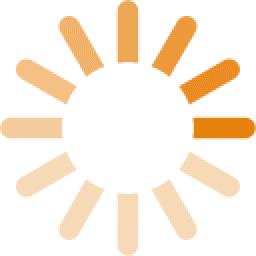Getting ready for a video interview for your dream job?
Video interviews have become increasingly commonplace in the hiring process. In fact, video technology is being used by at least 60% of hiring managers and recruiters.
While it may be a different format from a traditional face-to-face meeting, it pays to be just as prepared for a video interview (hint: sweatpants not recommended)!
Check out our 9 top video interview tips to help you successfully complete your next video interview, as well as bonus tips for a one-way (recorded) interview!
1. Find a professional video interview background
Locate a quiet, professional-looking space to complete your interview. The background should be uncluttered and distraction-free. Consider a neutral-colored wall or clean home office space.
Can’t find a professional background? If you’re completing your call via Zoom, the platform offers the virtual background option. Update your Zoom settings to use the feature. Zoom offers a selection of virtual backgrounds, but you can also upload your own pics such as of a nice office or conference room (consider downloading from Pexels or Unsplash).

Photo by Matt Hoffman on Unsplash
The Blur tool is another helpful feature that Zoom recently rolled out. Have a messy office space? This feature allows you to blur your real-life background which creates a perfect, distraction-free image. Learn how to use the feature here.
2. Pay attention to lighting for the video interview
Often overlooked, the proper lighting is essential for a video interview to help interviewers clearly see you. Ensure that you have a light source in front of you, rather than behind (this creates shadows across your face).
Natural lighting coming in from a window is ideal. However, placing lamps in front of you can also work, as long as the light isn’t glaring. Avoid overhead lighting.
Test the lighting before the interview. Consider purchasing a ring light, as this creates even lighting across the face.
3. Remove any distractions before the interview
Distractions during a video call can’t be helped sometimes, especially as more and more people work from home. But try to reduce the possibilities of distractions as much as possible. Common distractions include
- The sound of pets barking or meowing.
- Your phone or doorbell rings.
- Someone starts talking.
- Kids walking in front of the screen like this classic example.
Ensure that your pets or kids are in a different room or have a friend or family member look after them. Let any occupants in your living or workspace know what time you’ll be interviewing.
Turn your phone and other electronic devices off or on silent. As a final precaution, place a “Do Not Disturb” sign on your front and office door.
Hint: If someone does interrupt your interview and creates a scene, apologize to the interviewer and ask for a moment. Quickly take care of the situation and ensure the room is quiet again before resuming.
4. Practice your video interview introduction
An online video interview introduction is different from an in-person interview as you can’t, for example, shake hands with the interviewer.
But a strong interview introduction is essential to make a good first impression. To stand out, practice looking directly at the camera to simulate eye contact. This helps create a connection.
Also, take your cue from the interviewer. Let them lead the process to avoid speaking over or interrupting the interviewer. If they indicate they want you to provide a formal introduction, greet them. “Hello! My name is ——. Nice to meet you. Thank you for taking the time to interview me. How are you today?”
Next, be prepared with a personal summary if an interviewer throws the “Can you tell us about yourself?” question your way. Briefly highlight job history and skills and experience that relate to the position (hint: hard numbers are very persuasive in an intro such as “I closed 75% of my deals from 2018-2020”).
Be able to succinctly summarize what it is you do, why you’re good at it, and how the results have helped former companies. It helps to write this info down.
The first few minutes in your interview are critical so make sure you have a strong opening.
5. Prepare for common video interview questions
No two interviews are alike, BUT there are certain standard interview questions. Develop your responses to these questions before the interview so you’re not fumbling. Here are 15 of the most common interview questions:
- How did you find out about the position?
- Why do you want to work here?
- What interests you about this job?
- Have you used our product/service?
- How would you improve our product/service?
- What's your greatest strength?
- What's your greatest weakness?
- What salary range are you looking for?
- What would you do in the first 30, 60 and 90 days on the job?
- What professional achievement are you most proud of?
- What would former co-workers say about working with you?
- Where do you see your career in three to five years?
- Why should we hire you?
- Do you have any questions for us?
You’ll also likely get asked a few behavioral-based questions, such as “Tell me about a time when you (fill in the blank).”
Print out your resume and have a list of talking points related to these questions. Pull in specific examples, as well as quantifiable evidence that proves your success if you can. And have a list of your own questions to ask the interviewer. Here are our top picks.
Also, be thorough with your research on the company. Read the company blog and news articles. Check out their culture on sites like Glassdoor. Look at the interviewer on LinkedIn. This helps you perfectly understand what the company is looking for.
Finally, practice what you’re going to say in the interview. Practice helps you feel less nervous and also creates a smooth presentation. Ask a friend or family member to create a “mock interview” and provide feedback on your responses. Record this interview so you can go back and see what areas you need to work on.
Related: Four of the Worst Interview Answers – And What to Say Instead
6. Troubleshoot your video conferencing technology in advance
Waiting until the last minute to test your video camera and sound can actually make you more nervous. You also risk running into technical issues.
Experiment with your equipment at least 30-minutes to an hour before the interview to ensure that everything works properly.
On your laptop or tablet (hint: avoid using a smartphone if you can), click the video link that the interviewer sent you. If it’s a link that requires the host to sign in first, use your own Zoom or Skype account to test the microphone and picture quality. Complete a quick test trial with a friend or family member (use a link other than the interview one).
Ensure that the laptop or tablet is stationary and that your upper half is in the middle of the camera’s frame. Set the camera at eye level. If you need to, use a stack of books to prop up your device.
To create good audio, use a pair of headphones. Also, make sure that your laptop or tablet is fully charged and that you have a strong WiFi connection.
7. Dress professionally
Wondering what to wear for your video interview? Formal interview attire isn’t as rigid as it used to be, but you still want to make a good impression with how you look on camera.
As such, dress from head-to-toe in professional attire such as a nice blazer or collared shirt and dress pants. Put on a pair of nice shoes. Avoid wearing sweatpants. Even if the interviewer can’t see your lower half, you actually increase your confidence by being fully dressed!

Also, don’t wear flashy colors or stripes. Test how your outfit looks on camera and send pics to family members or friends. Dangling jewelry should also be avoided as it can distract the interviewer.
Hint: As a confidence booster, put on your favorite perfume or cologne before the interview.
8. Be conscious of your eye contact, body language, and voice projection
A video call can often feel impersonal as it lacks the connection and energy that comes with in-person meetings. That’s why you have to fully demonstrate positive body language and verbal enthusiasm via the camera. Here’s how to be mindful of how you look and sound to the interviewer.
First, show up early to the interview (e.g. 5 minutes). Sit up straight in your seat and don’t slouch. Maintain eye contact by looking at your computer or tablet’s webcam. Engage the interviewer by smiling and using your voice to sound energetic.
Physically nod at the interviewer’s questions. Use your hands if appropriate. Don’t get distracted by looking down at your phone or out the window. Be 100% present and show that you are interested in the interview and position.
Another tip to build trust? Mirror the interviewer. This means that you reflect their tone of voice, their word choice, and body language. More on mirroring here.
Hint: Still nervous? Place a glass of water on your table or desk. If you’re unsure about an answer to a question, pause, take a quick sip of water, reflect, and then respond.
9. Thank the interviewer(s) for their time
At the end of the interview, express your appreciation for the opportunity. Also, send a thank you email within 24 hours of your meeting.
According to research, 57% of job candidates don’t send thank-you notes after an interview. This is despite the fact that 85% of hiring managers, executives and HR professionals say that a candidate’s follow-up after an interview makes a positive difference.

Stand out from the crowd by taking the time to send a personal thank you note. Here are a few tips to nail the interview follow-up:
- Write a clear subject line such as “Following-up after our interview”
- Personalize the email based on your conversation.
- Carefully edit your message before sending and run through a grammar check.
- Adapt the email if you’re sending to multiple interviewers.
Learn more about how to write a stellar thank you email here.
One-way video interview? Check out these recorded video interview tips.
Some interviewers require that you complete and submit a pre-recorded or one-way interview before moving to the next round of interviews.
These interviews aren’t live. Instead, they are completed asynchronously. Job candidates record themselves answering a set of questions. The hiring manager can then review these answers later.
You can use many of the same tips as above to successfully complete a recorded video interview. Limit distractions and turn your phone on silent. Dress professionally. Make eye contact with the camera. Project confidence with your body language.
Here are a few additional ways to prep for a one-way interview:
- Follow the hiring manager’s video instructions carefully.
- Meet the set video deadline that the hiring manager provided.
- Prepare responses for questions just as you would a regular interview.
- Practice and record your answers to review and see what you can improve.
- Pay attention to the time limit so you don’t rush at the end of a response.
Though it might feel unnatural at first, treat a one-way video interview like a conversation and pretend that you’re live.
Follow these video interview tips to ace your interview
Completing a video interview can be just as nerve-wracking as a face-to-face meeting. But by carefully creating an optimal interview space and preparing beforehand, you can stand out as a quality candidate to the potential employer!
It also pays to get extra help with your interview prep. ResumeSpice offers in-depth interview preparation services that help you take your interviewing skills to the next level. These services include a 30-minute phone, Zoom, Skype, or in-person consultation with one of our interview experts. Please contact us today to learn more!