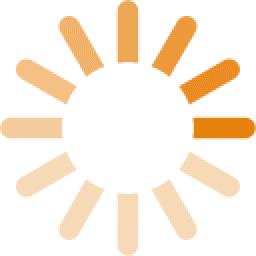For many employers, the pandemic expedited their use of video interviewing, with some estimating that over 80% of companies used video calls to screen candidates.
Even as employees trickle back into the office, video interviews are likely here to stay, as they offer some clear benefits over traditional, in-person interviews. Most notably, video interviews allow for a more efficient process, eliminating the need for travel, fighting traffic, and finding (and paying for) parking. The result is a much more streamlined scheduling and interviewing process.
However, just because your next interview might take place over video conferencing, it’s not to be taken lightly. Video interviews involve many of the traditional rules and norms of an in-person interview, while also incorporating a unique set of considerations for which a successful candidate must prepare.
Rest assured, the team at ResumeSpice has thought of everything you need to know to ace your next video interview:
1. Make sure your camera and video are working properly.

Also take some time to understand the video conferencing system you’ll be using (like Zoom, Microsoft Teams, or Webex). These all have slightly different functionality.
2. Be mindful of your background.
Once you have all your technology in good working condition, consider your background. An interview is probably not the best time for that roller coaster background or some other distracting background. You’ll have plenty of time to showcase your personality once you get the job, so leave the colorful Christmas lights or palm tree-lined beaches for a video chat with friends.
Instead, choose something calm and neutral to portray a professional appearance. If you plan not to use a background, keep your setting warm and neutral. A simple house plant or minimally decorated shelving will suffice.
3. Pay attention to lighting.
Lighting may seem like a miscellaneous and unimportant detail. It’s not. Good lighting can make you appear more vibrant, giving you an air of confidence and can-do enthusiasm. It’s important to position lighting in front of you. Placing a light behind you can cast shadows and make you more difficult to see. LED lamps are preferable, as they produce less heat.
4. Limit glare.
While a warm bright light is preferred, sometimes bright lights can cause a significant glare. This usually comes from jewelry or watches and eyeglasses. Before your interview, set up the exact lighting you’ll use to get a sense of where, or if, there is significant glare. Then eliminate it.
5. Be prepared.

Also, try to find the bio or other professional information about the person with whom you'll be speaking. You can look for areas where you can make a personal connection, such as their alma mater or their previous positions. Being prepared will show that you are excited about the position and the company.
6. Stay focused.
Interviews are nerve-wracking. You’re being evaluated on everything you say, don’t say, how you look, and even how you hold yourself. You know you’re going to be asked some tough questions and while you can reasonably predict some of them, other questions might leave you momentarily speechless. When at your computer, it can be tempting to open up a window and start Googling (it’s right there!). Don’t.
No matter how skilled you think you are at Googling, it will be clear you’re not 100% focused on the interview. Stay focused on highlighting your skills and experiences.
7. Practice.
Practice makes perfect may be cliche, but that’s because it’s true. Practicing your video interview with a trusted friend is invaluable. Not only will it help you sort out logistical issues, but it will also help you create more polished answers. Simulating the experience (even with a friend) will help you feel more confident when it’s time for the “real” interview.
8. Be personable.
Because virtual interviews can feel impersonal, there is the risk of coming off stiff. Don’t be afraid to share a quick, personal story that either reveals a positive character trait or relates to something your interviewer shared about themselves or the company.
9. Be professional.

If you’re at home, be sure you are in a room with a closed door. Ensure pets and children are being cared for by someone else, somewhere else.
10. Acknowledge any distractions but quickly move on.
We all know, despite our best-laid plans, unforeseen distractions may occur. Our advice: Acknowledge the distraction and then move on. Dog starts howling at a squirrel? Kids decide to engage in WrestleMania just outside the door? Apologize and refocus. (We’ve all been there!)
11. Prepare to make eye contact.
One of the most awkward parts of engaging in a video interview is making eye contact. (This is one of the reasons they can feel so impersonal.)
To give the interview the sense that you’re making eye contact, it’s important to look into the camera instead of fixating on the interviewer (or yourself). Position the camera so it is at eye level, straight ahead —not positioned up or down. Be sure you’re sitting at a proper distance so you’re neither too far, nor too close to the screen.
12. Test how you sound.
As with a traditional interview, it’s important to minimize the number of ums, likes, and other speech fillers you use. You also want to be aware of how slowly, quickly, and clearly you are speaking. The best way to do this is to record yourself practicing with a friend. Most people are surprised to hear how they sound and it may be awkward to watch/listen to yourself, but that’s the only way you’re going to improve.
13. Be early.
Like in an in-person interview, you want to be sure you are the one waiting for the interviewer. Not the other way around. Being 3-5 minutes early shows you are responsible, detail-oriented, and eager.
14. Digital handshake.
When the interviewer does appear, take a moment to say hello and acknowledge them just as a handshake would do if you were meeting in person. This can be as simple as a nod of the head to suggest “it’s nice to meet you.”
15. Be expressive.
The more expressive you can be, the more it will reduce the awkwardness that comes with trying to read someone through a screen. Let the interviewer know you are listening by offering a friendly smile or a nod of the head. Think about all the non-verbal communication two individuals share in a traditional conversation and set out to express similar non-verbal cues.
16. Don’t cut the other person off.
Because of split-second delays that often take place digitally, cutting someone off unintentionally is relatively common. Research suggests that natural speech consists of short (0.15 seconds), medium (0.50 seconds), and long (1.50 second) pause. Pause for an extra half-second before speaking so you can be sure the other person is done and is ready to listen.
17. Explain long pauses or delays in conversation.
There’s always a chance the interviewer is going to ask a question for which you don’t have a prepared answer. Long pauses can feel exponentially long virtually. Similar to how you would handle distractions, it’s always best to explain them and recover.
Be honest. If it is a tech issue, acknowledge the tech. If it’s because the question threw you for a loop, saying you need a moment to think about your response is perfectly acceptable.
18. Speak up if the connection falters.
Even if your conversation started strong, your connection might become staticky or glitchy. Don’t pretend you can hear well if you can’t. Let the interviewer know they’re breaking up so you don’t mistakenly answer a question you thought was asked.
19. Remember, an interview is just a conversation.

You want to learn about your interviewer and the company as much as they want to learn about you.
20. Have an emergency plan.
Plan for the worst, not because it might happen, but because you’ll feel more relaxed knowing you have a plan for the worst-case scenario. Maybe it’s the day your battery decides to malfunction, your internet connection inexplicably fails, or your camera (the one you tested and practiced with) suddenly goes on strike.
What will you do? Maybe you call back via phone immediately. Or maybe you have a backup device. Be sure to have a backup plan in place.
21. Treat it like a regular in-person interview.
Our last tip summarizes all the above: treat your video interview like a regular in-person interview. It may be more convenient but it still requires preparation and the same level of seriousness you would apply to a traditional in-person interview.
Need help preparing for your next video interview?
Our ResumeSpice career consultants would love to help you ace your next interview. Reach out today by phone – 832.930.7378 – or contact us online to set up a time. Ready to move forward? You can purchase an interview prep session here. We’d love to work with you!