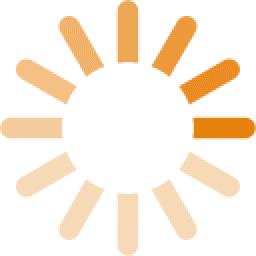A well-written resume can take hours to create and polish.
So it’s understandably discouraging when the document you spent hours crafting doesn’t make it past the dreaded applicant tracking system (ATS).
An ATS is software that’s used by hiring teams to help them collect, scan, and rank submitted resumes.
And you’re not wrong to be apprehensive. More than 95% of large companies use an ATS to analyze resumes and 75% of resumes are never even read by a human.
Luckily, there are ways to beat the bots – and design a resume that performs well on an ATS scan.
Below we’re going to outline how applicant tracking systems actually work, present an ATS friendly template, and share nine ATS resume tips to create a resume that will increase your chances of getting to the next step in the hiring process!
What is an applicant tracking system (ATS)?
An ATS is essentially software that prescreens resumes. And although ATS systems can differ by company, they’re all designed to quickly analyze resumes according to specific algorithms.
As you can imagine, large companies receive thousands of applications every month. An ATS can significantly speed up the overall recruitment process by reducing the amount of required manual (i.e., human) review required.
How does an ATS work?
Consider an ATS to be a type of gatekeeper for hiring managers. It ranks candidates by most to least qualified and shows the hiring team who might be the best fit for the job.
If a resume is formatted correctly and includes the right keywords – and passes the ATS screening – it’s typically then reviewed by a human decision-maker. These elements are essential to get right to ensure that you make it past this first screening step.
ATS resume template for Word
Check out this free 2025 Word resume template optimized specifically for ATS scans. Designed for all types of experience levels — from beginner to experienced — this template is easy to download and add in your details.
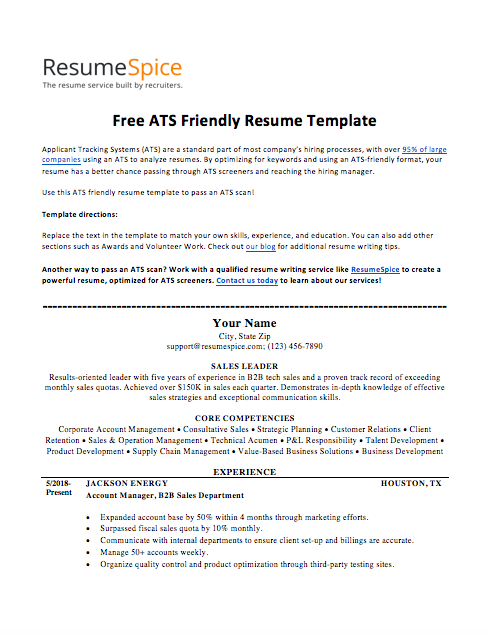
Download the free template here.
How to create an ATS friendly resume
Customize the above template by following these nine tips.
1. Don’t get fancy with your resume.
There are times when glitz and glam are appropriate in the business world. Your resume is not one of those times.
Fancy templates with different fonts and graphics are difficult for ATS’s to interpret. Your information gets scrambled in the system and never even makes it to the hiring manager. Create a straightforward resume that’s easy for an ATS to scan.
One way to do this is to order your information chronologically (i.e. organize experience from most recent to oldest). Avoid fancy graphics, italics, and underlining. Also avoid unique fonts. Instead, go with common fonts like Times New Roman, Calibri, or Arial and a standard 11 point font size.
It might hurt if you’re the creative type, but trust us; an ATS isn’t grading you on creativity.
2. Include standard headings
Write section headings that an applicant tracking system can easily understand and organize.
Think of an ATS as being an older, traditional recruiter who has 30 years of experience under their belt. Creative headers like “Why I’m the Perfect Fit” or “Where I Graduated” aren’t going to resonate. It actually confuses the system.
Here are standard resume headings that are recognized by ATS software:
- Profile
- Education
- Work Experience
- Skills
- Volunteer Work
- Certifications
You can also refer back to the ATS friendly resume template for standard section headings. Another tip? Don’t combine certain resume sections together as an ATS might not be able to properly organize the information.
3. Optimize your resume for keywords
The right keywords are the bread and butter for your resume. An ATS scans for keywords that match with the job description. Include exact keywords that show an ATS that you’re qualified for the job.
To do this, scroll through the job description and make a list of the keywords. Say that you’re looking at a job description for a marketing manager position. Keywords might include:
- Marketing Campaign
- Sales and Marketing
- Social Media
- Customer Relationship Management
- Public Relations
- Adobe Photoshop
Include these keywords 2-3 times throughout your resume.
Also, keywords like “go-getter” and “hard worker” aren’t going to cut it for an ATS (or a hiring manager for that matter). Use specific keywords that are on the job description rather than vague buzzwords.
4. Customize your resume to match the job description
A company programs an ATS to score resumes by specific criteria. Your resume needs to match the criteria set in a specific job description as closely as possible to make it to the next level.
Maybe the job description says you need to have two years of experience with SEO. A qualifying question in the ATS might then be, “How many years of SEO experience do you have?”
If you say “one year of experience,” the system will likely automatically reject or lower your score since you don’t meet the criteria. Tailor your resume to the job description as much as you can (without making anything up) to help your resume get through the ATS scan.
5. Remove tables, columns, headers, and footers
In a regular Word document, elements such as tables and columns make everything easier to read. In a resume, however, these elements cause significant problems for ATS software as it can’t comprehend the format.
Your resume’s original organization can also be scrambled by the software, causing your information to not make any sense. Instead of these elements, use standard circle bullet points to present your experience and skills.
6. Make your contact info easy for the software to find
A common mistake with resumes is placing contact info in the header or footer of the design. This makes it difficult for ATS software to identify the information.
Place contact information such as your name, phone number and email address front and center, at the top of the resume, but don’t include it in a header.
7. Spell out degrees and abbreviations
While abbreviations and acronyms are helpful to make your resume succinct, ATS software isn’t always programmed to recognize the info.
Here’s an easy fix. For example, if you earned an MBA, spell out “Masters of Business Administration” but then include “MBA” in parentheses. No matter what keyword the ATS or recruiter uses, your info should pop up.
Hint: As much as you may want to show off your qualifications, don’t place titles after your name in the contact info. The ATS can garble the content. Instead, weave the info into the body of your resume as keywords.
8. Proofread for formatting mistakes
Don’t let your resume get stopped by ATS software because of silly formatting mistakes. Watch out specifically for extra spaces between words.
For example, say that you include the keyword “content marketing” in your resume. If there’s an extra space between the words “content marketing,” an ATS won’t recognize the keyword. Carefully go back through your resume before submitting and check for extra spaces.
Another resume problem? Incorrect date formatting. When in doubt, you can’t go wrong with the MM/YYYY format (although spelling out the month and numerically presenting the year such as “June 2018” can work as well).
9. Send your resume as a Word doc
How have you submitted your resume in the past? 43% of resumes are submitted in an incompatible file type. Surprisingly, PDF can be an incompatible file type for many ATS systems.
Unless the application platform specifically says that you can submit a PDF file, submit your resume as a Word document (docx. or doc.).
Hint: Since some ATS systems show the resume file name to the hiring manager, create a professional resume title such as with your first and last name. Ex. katiejohnson.docx.
Use these ATS resume tips and template to pass the ATS test
An ATS scan doesn’t have to mean a death sentence for your resume. By optimizing for keywords and using an ATS-friendly format, your resume has a better chance of passing an ATS test and reaching the hiring manager.
An airtight way to ensure your resume passes the ATS test is to work with a resume writing service. ResumeSpice is here to help. Our team of experts will work with you to create a powerful resume, optimized to pass ATS screeners. Please contact us today to learn about our services!